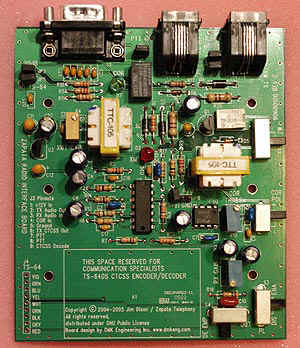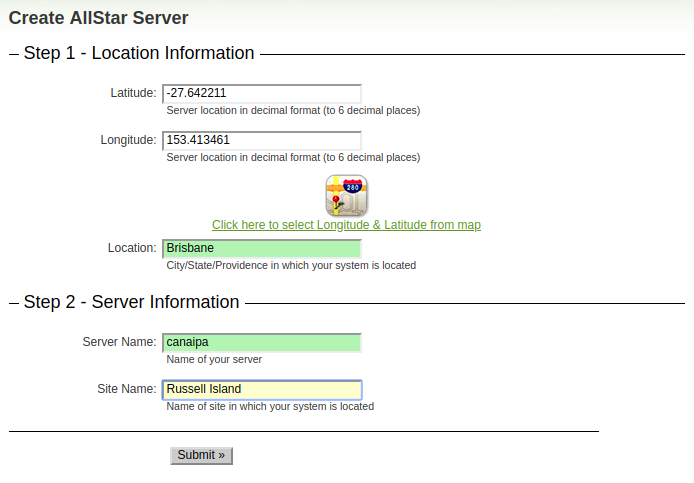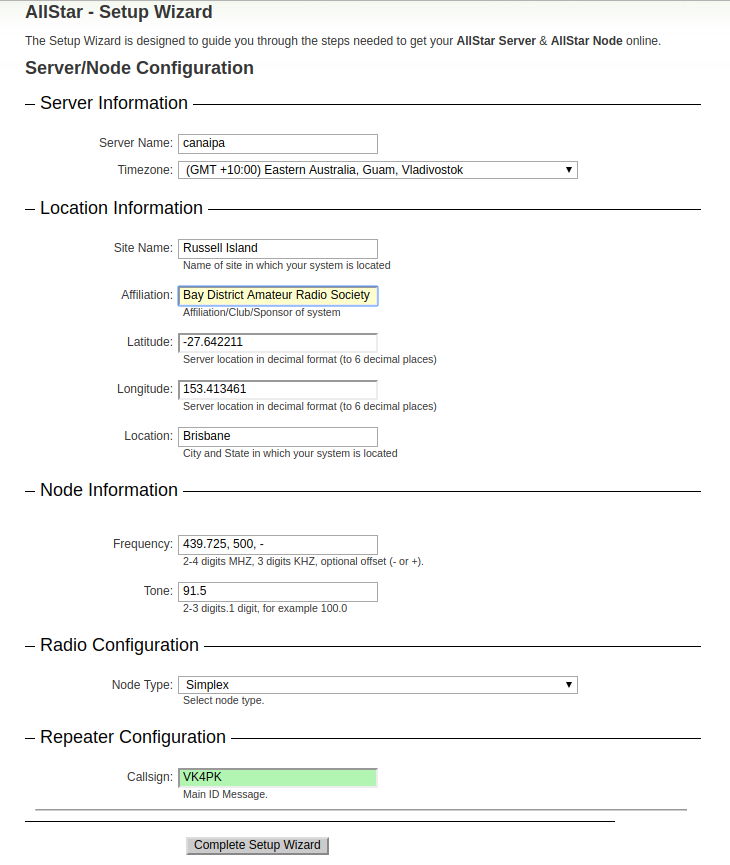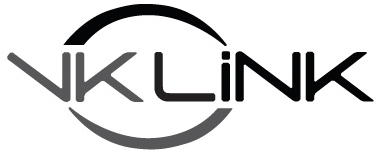AllstarLink
Contents:
- Introduction
- The Original Author
- AllStarlink virsus Hamvoip
- AllStarlink
- The Server Form on the AllStarLink Web Site
- Downloading the AllStar and Installation on the Raspberry Pi
- Install on existing Ubuntu System
- Key Configuration Files
- /etc/asterisk/rpt.conf
- /etc/asterisk/iax.conf
- /etc/asterisk/simpleusb.conf
- simpleusb-tune-menu
- Tuning the Transmitter's Audio Output
- AllStar Connection Map
- Allstarlink Active Nodes List
- Codec and Bandwidth
- VK4PK Site
- Radio Interface Modules for AllStarCustom Communication's Mabel for the Yaesu DR-1X and DR-2X
- Baofeng Modification
- Echolink
- The Internet Radio Linking Project
- Setting up a IRLP Bridge
- Using Duplex Frequencies
- AllStar - An Analogue FM RoIP by Rick Perks VK4HC/S79RP
- VKLINK - The VK Repeater Linking Project
- Tools Run from the OS prompt
- Tools Run from the CLI prompt
- Bandwidth
- Building Hamvoip version of AllStar
- Building Hamvoip version of AllStar
- Building Hamvoip version of AllStar
- Mobile Access with DVSwitch
- References for Allstar Information
- Mobile Access with DVSwitch
- References for Allstar Information
- Mobile Access with DVSwitch
host = dynamic
- DVSwitch
- References for Allstar Information
[Top][Home]
Related Pages:
- AllStar DTMF Function List
- Hamvoip (Redirected to hamvoip.org with some edits)
- Radio Interface Modules for AllStar:
-
Repeater Builders's RB-RIM Lite
-
ARA's AllStar FOB
-
DMK-Engineering's URIxB
-
Master Communications RA Series of RIMS
-
W6IPA Pi-Radio Interface Module
[Top][Home]
Introduction
AllStarLink is a network of Amateur Radio repeaters, remote base stations and
hot spots accessible to each other via Voice over Internet Protocol.
AllStarLink:
https://www.allstarlink.org/
[Top][Home]
The Original Author
The creator of AllStarLink is Jim Dixon, WB6NIL (Silent Key). Jim passed away on
December 16, 2016.
His objective was to design a radio interface that could interconnect
a computer and the typical interface signals of two-way radios. Jim designed and
built the first AllStar style radio interface hardware modules and developed a
software application based upon
Asterisk, a free and open source framework
for building communications applications. Jim developed the app_rpt module which allowed
the open source PBX system, Asterisk, to function as a repeater controller.
Jim developed a radio interface that could interconnect with a PC internally and
the typical interface signals of a two-way radio:
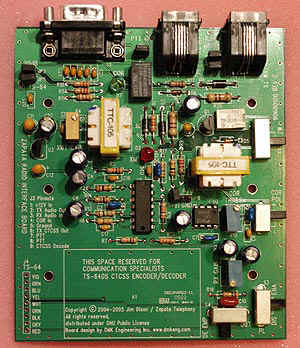
The story of App_Rpt development can be found in an article by Jim Dixon WB6NIL
himself on the AllStarLink History page:
https://wiki.allstarlink.org/wiki/History
[Top][Home]
AllStarlink virsus Hamvoip
There are two providers of the AllStar System:
Both offerings are build on Asterisk.org, an
open source communications project that lets you create telephony apps for
IP PBXs, VoIP Gateways.
The most common build is on the Raspberry Pi, RPi3. The Allstarlink distribution is
built on the Raspberian OS and Hamvoip is built on Archlinux OS.
[Top][Home]
DTMF-Function-List/DTMF-Function-List.html
AllStarlink

_ _ _____ _ _ _ _
/\ | | |/ ____| | | | (_) | |
/ \ | | | (___ | |_ __ _ _ __ | | _ _ __ | | __
/ /\ \ | | |\___ \| __|/ _` | '__| | | | | '_ \| |/ /
/ ____ \| | |____) | |_| (_| | | | |____| | | | | <
/_/ \_\_|_|_____/ \__|\__,_|_| |______|_|_| |_|_|\_\
The AllStar Home Page:
https://www.allstarlink.org/
Wiki Support Page:
https://wiki.allstarlink.org/wiki/Main_Page - Wiki
Getting Started Page:
https://wiki.allstarlink.org/wiki/Beginners_Guide
[Top][Home]
The Server Form on the AllStarLink Web Site
Create Server Form on the AllStar Web Site:
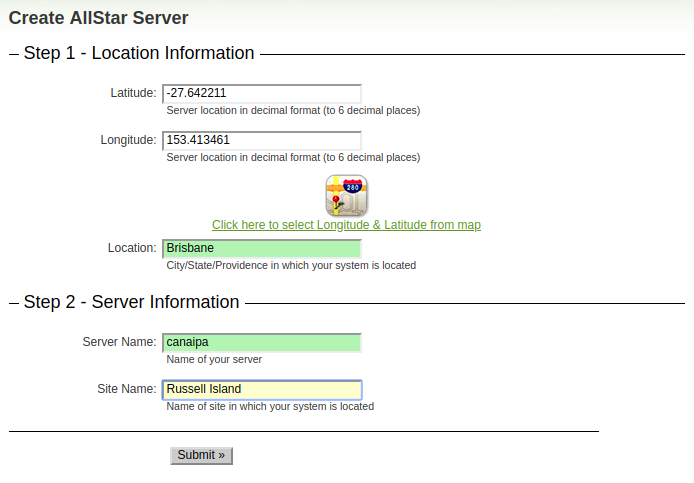
Configure Server Form on the AllStar Web Site:
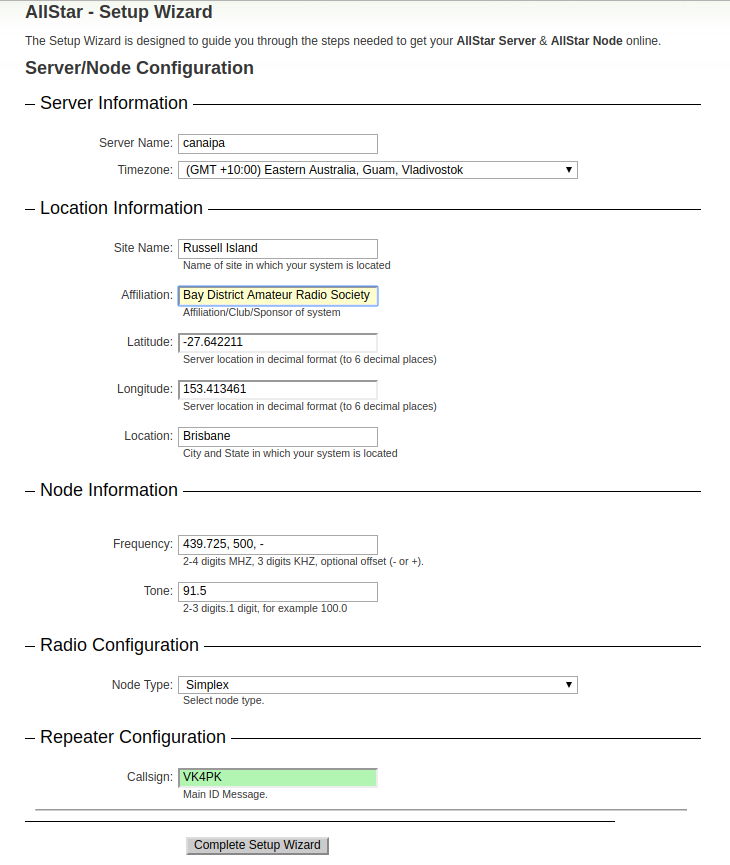
[Top][Home]
Downloading the AllStar and Installation on the Raspberry Pi
The Download Site is here:
http://dvswitch.org/files/ASL_Images/Raspberry_Pi/Stretch/
https://www.qsl.net/w2ymm/allstar1.html
In order to become a member of the AllStar Link Network, you must first
Register to become user of the Portal system. To qualify for membership,
you must be a holder of a valid Amateur Radio license.
A URI or RIM (Radio Interface Module) is required.
I purchased the Repeater Builder RIM-Lite,
Repeater Builders's RB-RIM-Lite (local)
An interface can be constructed using a cheap USB sound FOB. Search the internet
for conversion instructions.
- On the AllstarLink web site. Request an ID, get it approved.
- Open port 4569 on your router and point it to the IP that will be your node.
- Download and install the RPi image.
- Once approved make your ID a sysOp, add a server, and request one or more nodes.
- Configure the server and assigned node(s)
One method is to configure your site online at:
http://www.masterscommunications.com/products/radio-adapter/ra-description.html
After completing the configuration download the web configuration to the RPi.
Wifi and DHCP are enabled by default and the RPi will attempt to obtain an IP lease.
Secure Shell was not enabled by default.
Try ssh repeater@192.168.5.213
the ssh port is the default port: 22
Login: repeater
Passsword: allstarlink # The is the default password
On first login you will be requested to reset the password for the "repeater" account.
The repeater account has sudo privileges (sudo -s)
There may have been updates to the operating system and AllStarLindvswk since this image was built.
Run the following commands after the first time you boot to update the operating system:
After the reboot configure the node:
I changed my Node name to "canaipa" and changed repeater account password.
[Top][Home]
Install on existing Ubuntu System
[Top][Home]
Key Configuration Files
extensions.conf, iax.conf, rpt.conf, and simpleusb.conf
/etc/asterisk/rpt.conf
/etc/asterisk/local/combine.sh
/etc/asterisk/iax.conf
/etc/asterisk/simpleusb.conf
This configures parameters for the USB radio interface. It is far better to
perform this configuration using the simpleusb-tune-menu
- rxboost - sets extra radio gain
- carrierfrom - set the COS format
- inverppt - can be 0 or 1
- plfilter - eliminates PL tones
- deemphasis -
- preemphasis -
- rxaudiodelay - to eliminate squelch tails
[Top][Home]
simpleusb-tune-menu
Make sure asterisk is not running.
[Top][Home]
Tuning the Transmitter's Audio Output
By Selecting "V" in the simpleusb-tune-menu the radio can be tuned in real time.
[Top][Home]
AllStar Connection Map
The Connection Map is useful to confirm that connections have been made between node.
It also gives an understanding of the AllStar communication around the world at
any given time.
When connected check the AllStar Connection Map:
http://allstarmap.org/allstarmap.html
[Top][Home]
Allstarlink Active Nodes List
http://stats.allstarlink.org/
[Top][Home]
Codec and Bandwidth
Because we use the ADPCM (Adaptive Differential Pulse-Code Modulation) g726aal2
codec with Asterisk, each connection from/to
a remote node will require about 55 kilobits/sec (at the IP packet level) of
bandwidth in both directions. The frequency response when ADPCM is used will
be very close to telephone voice grade (telephone voice grade is defined as
3db points at 300-3400Hz, 1000Hz 0db reference).
Due to the fact that the system is TDM (Time Domain Multiplexed) and there is
overhead involved to perform DSP functions in Asterisk, there is audio delay
for both local connections and there is additional audio delay from
connections made over the Internet.
Adaptive differential pulse-code modulation (ADPCM) is a variant of
differential pulse-code modulation (DPCM) that varies the size of the
quantization step, to allow further reduction of the required data bandwidth
for a given signal-to-noise ratio.
Typically, the adaptation to signal statistics in ADPCM consists simply of
an adaptive scale factor before quantizing the difference in the DPCM encoder.
ADPCM was developed in the early 1970s at Bell Labs for voice coding,
by P. Cummiskey, N. S. Jayant and James L. Flanagan.
Source:https://en.wikipedia.org/wiki/Adaptive_differential_pulse-code_modulation
[Top][Home]
VK4PK Site
Radio Interface Module
Radio Transmitter - Tait T2020
Tait Radios
Setup -
Power Supply
Antenna System
Frequency and RepeaterDMK Engineering's URIx Model 9170
My Simple USB Tune settibings are
Active simpleusb stanza: [usb]
USB device String: 1-1.1.3:1.0
Card is: 0
Name is: usb
Rx Level: 500
Rx no-delay: 0
Rx audio-delay: 0
Tx A Level: 700
Tx B Level: 700
preemphasis: no
deemphasis: no
plfilter: no
dcsfilter: no
rxboost: no
PTT: Active LOW
PTT status: Un-Keyed
CTCSS (input): Ignored
COS (input): CM108/CM119 Active LOW
COS (test): Un-Keyed
COS (composite): Un-Keyed
[Top][Home]
Radio Interface Modules for AllStar
A Radio Interface module is required to handle the connection between the radio
and the Rpi processor. There are several to choose from:
Repeater Builders's RB-RIM Lite
ARA's AllStar FOB
Master-Communications-RA-Series-RIMS
DMK-Engineering's URIxB
Masters Communications, Kevin Custer, W3KKC Model RA-35 - REV2:
http://www.masterscommunications.com/products/radio-adapter/ra35.html - Model RA-35 - REV2
[Top][Home]
Custom Communication's Mabel for the Yaesu DR-1X and DR-2X
Custom Communication's Mabel
The MABEL interface and software allows analog control of the Yaesu DR-1X
repeater and access to the AllStar VOIP network with the RA-35 Raspberry Pi3.
The system is composed of 3 separate boards.
- The main MABEL board
- The SC-50 or CT-30 CTCSS Tone boards offered from Masters Communications.
- The RA-35 or RA-40 board offered from Masters Communications.
For more information see:
http://www.customcomms.net/products
[Top][Home]
Baofeng Modification
You will also need to do this to stop the BF from melting:
https://www.youtube.com/watch?v=Isx-F6wlD-c
https://kk4pp.wordpress.com/2015/09/08/node-radio/
[Top][Home]
Echolink
Incoming connections are made from any Echolink node in the usual manner.
An app_rpt user dials an additional prefix digit in the connect command to
distinguish between Allstar (2), Echolink (3) node numbers.
[Top][Home]
The Internet Radio Linking Project
The Internet Radio Linking Project (IRLP) Information Page
Compiled by Mike Morris WA6ILQ
Maintained by Robert Meister WA1MIK
http://www.repeater-builder.com/irlp/irlp-index.html
[Top][Home]
Setting up a IRLP Bridge
[Top][Home]
Using Duplex Frequencies
I changed my duplex setting in the rpt.conf file and now that I'm transmitting
telemetry and courtesy tones I am back on the map. Switching off the telemetry
is how I fixed the chasing the tail problem. The docs say that it shouldn't
matter if I dont advertise my node people should still be able to connect but
now no one can connect and I am not on the map at
http://allstarmap.org/allstarmap.html
To check you have no registration issues you do a check_reg.sh from the bash prompt.
To check you have a route to the node you are wishing to contact you do "dns-query <node>"
[Top][Home]
AllStar - An Analogue FM RoIP by Rick Perks VK4HC/S79RP
This is a write up by my good friend. Rick and I have colaborated on many
projects and he has always challanged me on to greater heights.
AllStar–Analogue-FM-RoIP-Rick-Perks-VK4HC-S79RP.pdf (local)
[Top][Home]
VKLINK - The VK Repeater Linking Project
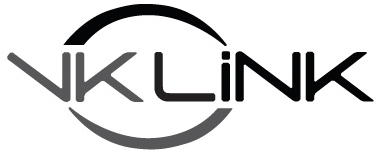
The VK Repeater Linking Project: http://www.vklink.com.au/
Building a Simulcasting & Voting Repeater System using VKLink
19/09/2018 rasaorg By Hayden Honeywood VK7HH:
http://vkradioamateurs.org/building-a-simulcasting-voting-repeater-system-using-vklink/
Official User Manual, Version 3,Revision 2.40, Printed 27/07/2019 by M.Bilston
vklink_man_v3.pdf (local)
[Top][Home]
[Top][Home]
The AllStar CLI prompt is item 11 on the main menu:
[Top][Home]
Bandwidth
Because we use the ADPCM (g726aal2) codec in Asterisk, each connection from/to a
remote node will require about 55 kilobits/sec (at the IP packet level) of
bandwidth in both directions. Optionally, the GSM codec can be used and the
bandwidth requirement will be 35 kilobits/sec, but the audio quality will suffer.
The frequency response when ADPCM is used will be very close to telephone voice
grade (telephone voice grade is defined as 3db points at 300-3400Hz, 1000Hz
0db reference). Additionally, we optionally support the G.711 codec which is
superior ro ADPCM at the expense of bandwidth.
Source:
https://wiki.allstarlink.org/wiki/ASL_FAQ#How_much_bandwidth_is_required_per_connection.3F
The hamvoip code has the ILBC (Internet low bandwidth codec) installed. It
uses about 1/3 of the bandwidth of the G726AA codec which is most commonly
used for Allstar. Its audio quality is very good and very close to G726.
Most people would not be able to tell the difference. The reason we do not
use it by default is that it poorer "squelching" than G726. G726 on a poor
connection mutes dropouts whereas ILBC tends to allow the garbage sounds
through. I often recommend that cell phone hotspot users try ILBC but
anyone trying to conserve bandwidth can give it a try. Most would not have
that issue as voice is rather low bandwidth compared to most other things
we do on the Internet nowadays. Codec settings are in
/etc/asterisk/iax.conf. Ordering sets priority but if the called node does
not have the codec you request then it will take the next one down the list
until it is satisfied. I would recommend you try the ILBC codec and see if
it satisfies your needs.
Source:
http://lists.hamvoip.org/pipermail/arm-allstar/2017-May/005191.html
[Top][Home]
Building Hamvoip version of AllStar
See: https://hamvoip.org/#download
for more information and check for the latest image.
[Top][Home]
Building Hamvoip version of AllStar
See: https://hamvoip.org/#download
for more information and check for the latest image.
Download the media here:
https://www2.hamvoip.org/RPi2/RPi2-3-4_V1.6-01_Allstar.img.xz
Load the image onto a sdcard
On the RPi login as un:root pw:root and a firsttime script will run to update the system and then run a setup script:
Configure Node 48798
Login as root and select "9" - start a bash shell
On the RPi login as un:root pw:root and a firsttime script will run to update the system and then run a setup script:
Configure Node 48798
Login as root and select "9" - start a bash shell
[Top][Home]
Mobile Access with DVSwitch
Setting Up DVSwitch Mobile Access in AllStarLink:
My iax.cond stanza:
Note this requires sudo to edit.
See the iax-rpt or zioper howto at hamvoip.org
https://dvswitch.groups.io/g/Mobile/wiki/AllStarLink-setup-for-DVSwitch-Mobile
[Top][Home]
References for Allstar Information
https://www.voip-info.org/
allstar-newbie-guide.pdf - Your First Allstar Repeater (local)
[Top][Home]
Mobile Access with DVSwitch
Setting Up DVSwitch Mobile Access in AllStarLink:
My iax.cond stanza:
Note this requires sudo to edit.
See the iax-rpt or zioper howto at hamvoip.org
https://dvswitch.groups.io/g/Mobile/wiki/AllStarLink-setup-for-DVSwitch-Mobile
[Top]/a>[Home]
References for Allstar Information
https://www.voip-info.org/
allstar-newbie-guide.pdf - Your First Allstar Repeater (local)
Download the media here:
https://www2.hamvoip.org/RPi2/RPi2-3-4_V1.6-01_Allstar.img.xz
Load the image onto a sdcard
On the RPi login as un:root pw:root and a firsttime script will run to update the system and then run a setup script:
Configure Node 48798
Login as root and select "9" - start a bash shell
[Top][Home]
Mobile Access with DVSwitch
Setting Up DVSwitch Mobile Access in AllStarLink:
My iax.cond stanza:
Note this requires sudo to edit.
See the iax-rpt or zioper howto at hamvoip.org
https://dvswitch.groups.io/g/Mobile/wiki/AllStarLink-setup-for-DVSwitch-Mobile
[Top][Home]
References for Allstar Information
https://www.voip-info.org/
allstar-newbie-guide.pdf - Your First Allstar Repeater (local)
https://www.asterisk.org/
https://hamvoip.org/#maillist
https://www.hamvoip.org/#hardware
Building My Raspberry Pi-3 Portable AllStar Node – for your Car or RV
http://docs.allstarlink.org/drupal/node/12
[Top][Home]
Glenn Lyons VK4PK
glenn@LyonsComputer.com.au
Ver:gnl20200121 - pre published v0.9