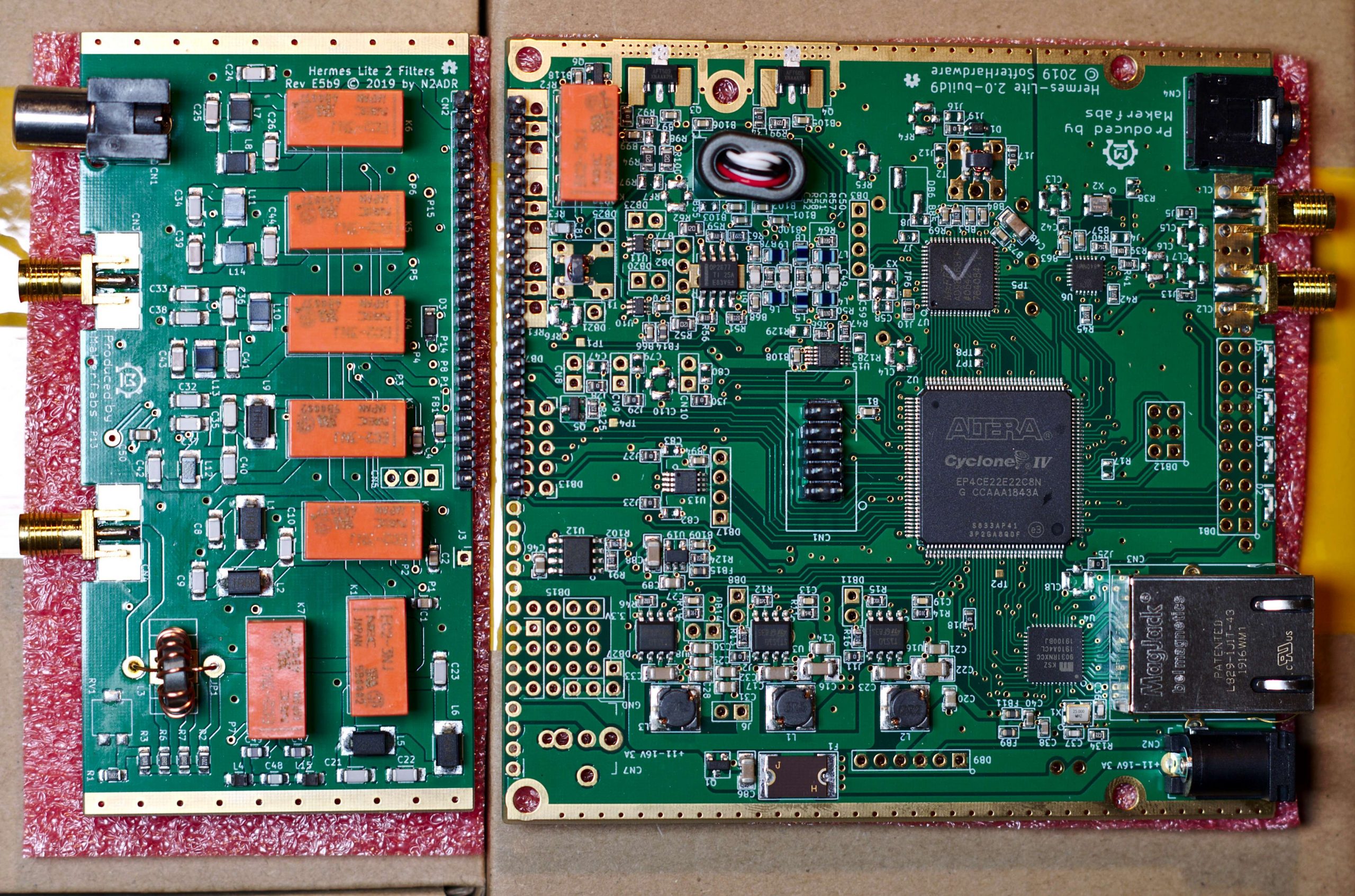Hermes Lite 2
Contents:
- Quisk Software
- OpenHPSDR-PowerSDR (Windows Only)
- 100Watt Power Amplifier - nxp-mrf-101
- SDR
- HL2 SDR Introduction
- Learning about Hermes Lite 2
[Top][Home]
Related Pages:
- SDR-Software-Defined-Radio/Quisk/Quisk.html
- Radio-Transceivers/Hermes-Lite-2/Hermes-Lite-2.html#Hermes-Lite//
[Top][Home]
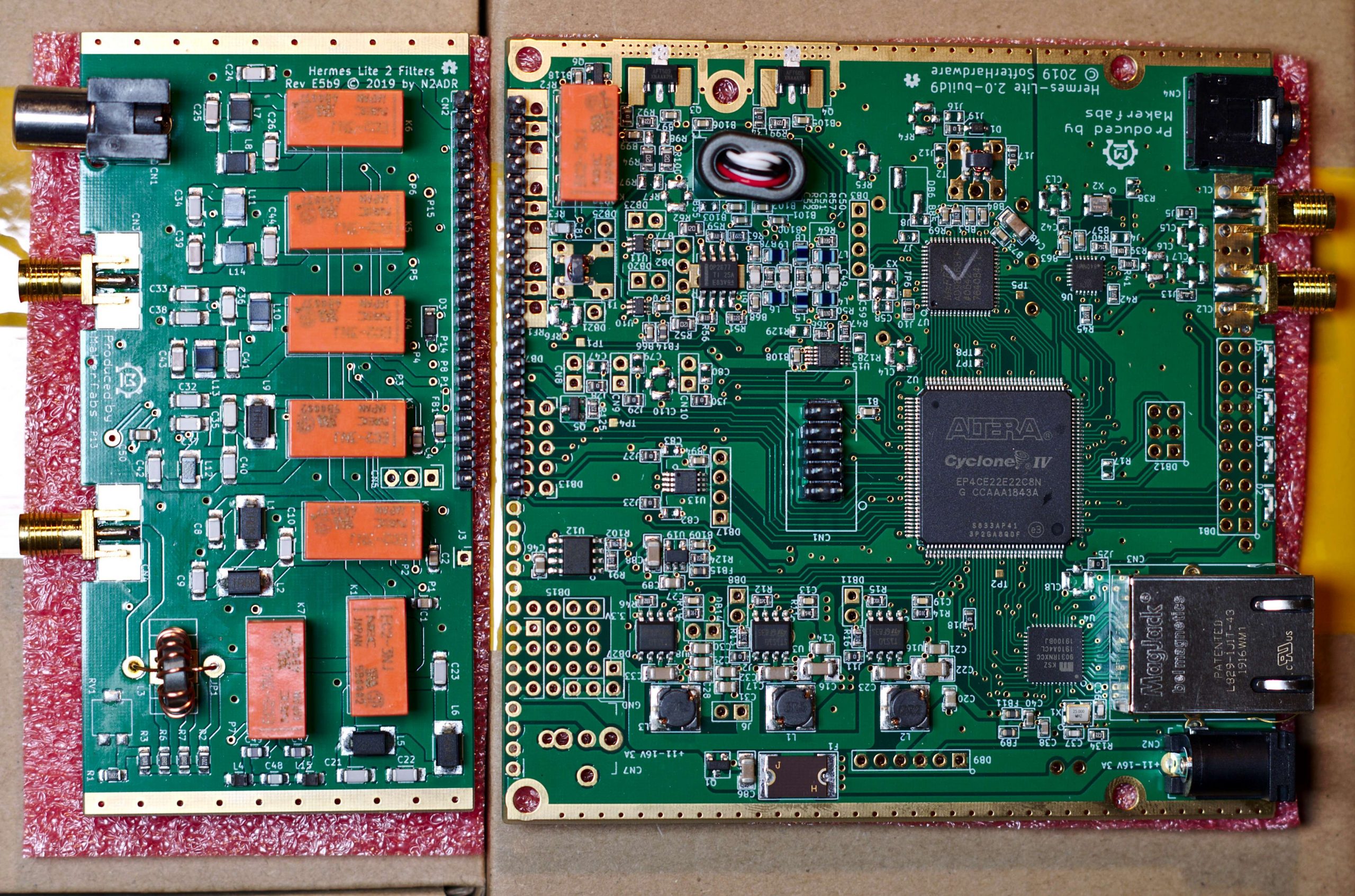
Source:
https://www.m0spn.co.uk/2020/01/08/hermes-lite-2-sdr-transceiver/
Project page:
http://www.hermeslite.com/
Order product form Makerfab:
https://www.makerfabs.com/hermes-lite-2.html
[Top][Home]
Quisk Software
QUISK is a Software Defined Radio (SDR) transceiver. You supply radio hardware
that converts signals at the antenna to complex (I/Q) data at an intermediate
frequency (IF). Data can come from a sound card, Ethernet or USB. Quisk then
filters and demodulates the data and sends the audio to your speakers or
headphones. For transmit, Quisk takes the microphone signal, converts it to I/Q
data and sends it to the hardware.
https://pypi.org/project/quisk/
[Top][Home]
OpenHPSDR-PowerSDR (Windows Only)
OpenHPSDR-PowerSDR mRX PS v3.4.9:
https://github.com/TAPR/OpenHPSDR-PowerSDR/releases/tag/v3.4.9
[Top][Home]
100Watt Power Amplifier - nxp-mrf-101
100W Amplifier Companion for the Hermes-Lite 2.x:
https://github.com/mathisschmieder/HL2-MRF101
1W Input, 100W Output 1.8 - 54 MHz Amplifier Deck:
https://sites.google.com/site/rfpowertools/home/nxp-mrf-101
Low Pass Filters:
https://sites.google.com/site/rfpowertools/home/low-pass-filters
Power Supply an Monitors:
https://sites.google.com/site/rfpowertools/home/power-supplies
[Top][Home]
SDR
Dave M0TAZ - Hermes Lite v2 a 5w SparkSDR:
https://m0taz.co.uk/2020/08/hermes-lite-v2-a-5w-sdr/
[Top][Home]
HL2 SDR Introduction
SDR School:
https://www.youtube.com/watch?v=ncxyycmSeWU
[Top][Home]
Learning about Hermes Lite 2
Introduction to the Hermes Lite:
https://www.youtube.com/watch?v=qlgq52IIUo8
How to setup Quisk for Hermes Lite 2:
https://www.youtube.com/watch?v=1pPbQplSBoo
How to setup the PA bias on the Hermes Lite 2:
https://www.youtube.com/watch?v=mEUiqmx37L8
Using a midi controller to control the Hermes Lite via Quisk:
https://www.youtube.com/watch?v=xAHs_7X6CX0
How to connect the Hermes Lite 2 to a Rasberry Pi for testing:
https://www.youtube.com/watch?v=iOxb9QwSIJU
[Top][Home]
Glenn Lyons VK4PK
glenn@LyonsComputer.com.au
Ver:gnl20210204 - pre published v0.9