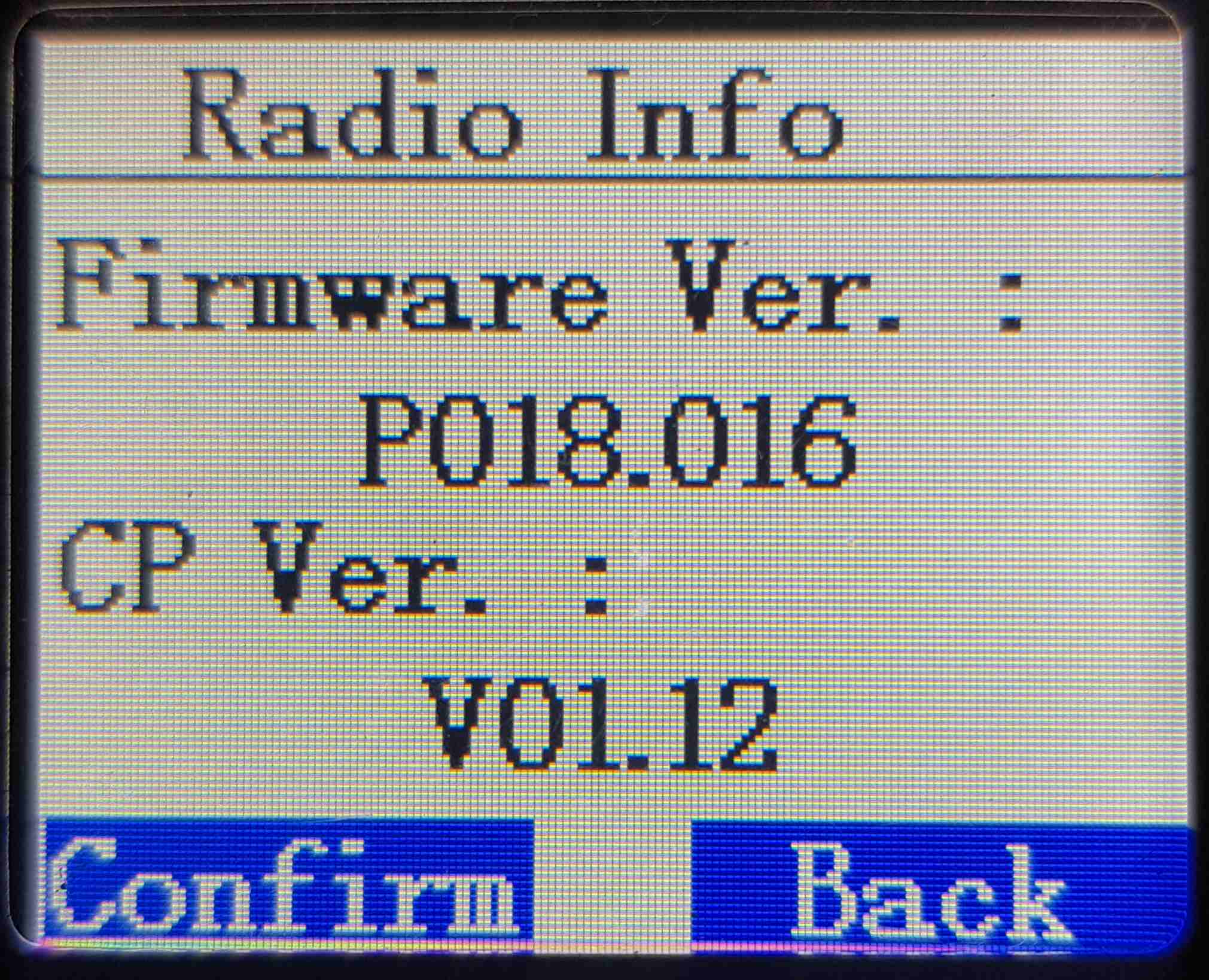Installing the RT3s Code Plug Software
Contents:
- Check the Firmware Version
- Download The CPS
- Installing the Code Plug Software
[Top][Home]
Check the Firmware Version
On the Retevis RT3s Select Menu --> Utilities --> 2 Radio Info --> 2 Versions
Confirm that the current firmware version is P018.016 and Code Plug is V01.12.
This CPS download is only suitable for this version.
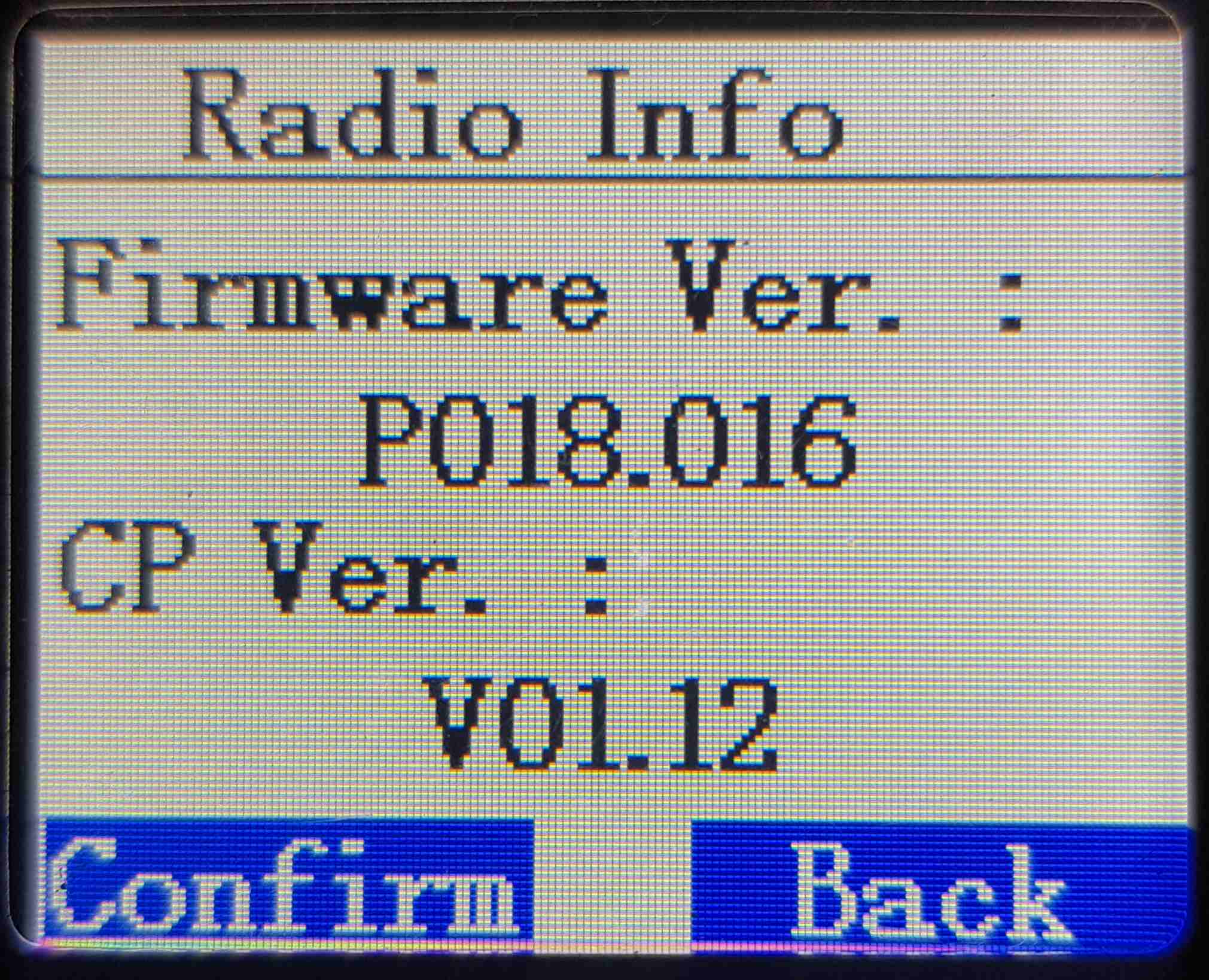
[Top][Home]
Download The CPS
Download
docs/RT3S V1.2.zip
[Top][Home]
Installing the Code Plug Software
Extract the zip to give RT3S V1.2.zip, a Windows 10 executable. Run it to install the CPS.
[Top][Home]
Glenn Lyons VK4PK
glenn@LyonsComputer.com.au
Ver:gnl20230216 - pre published v0.9