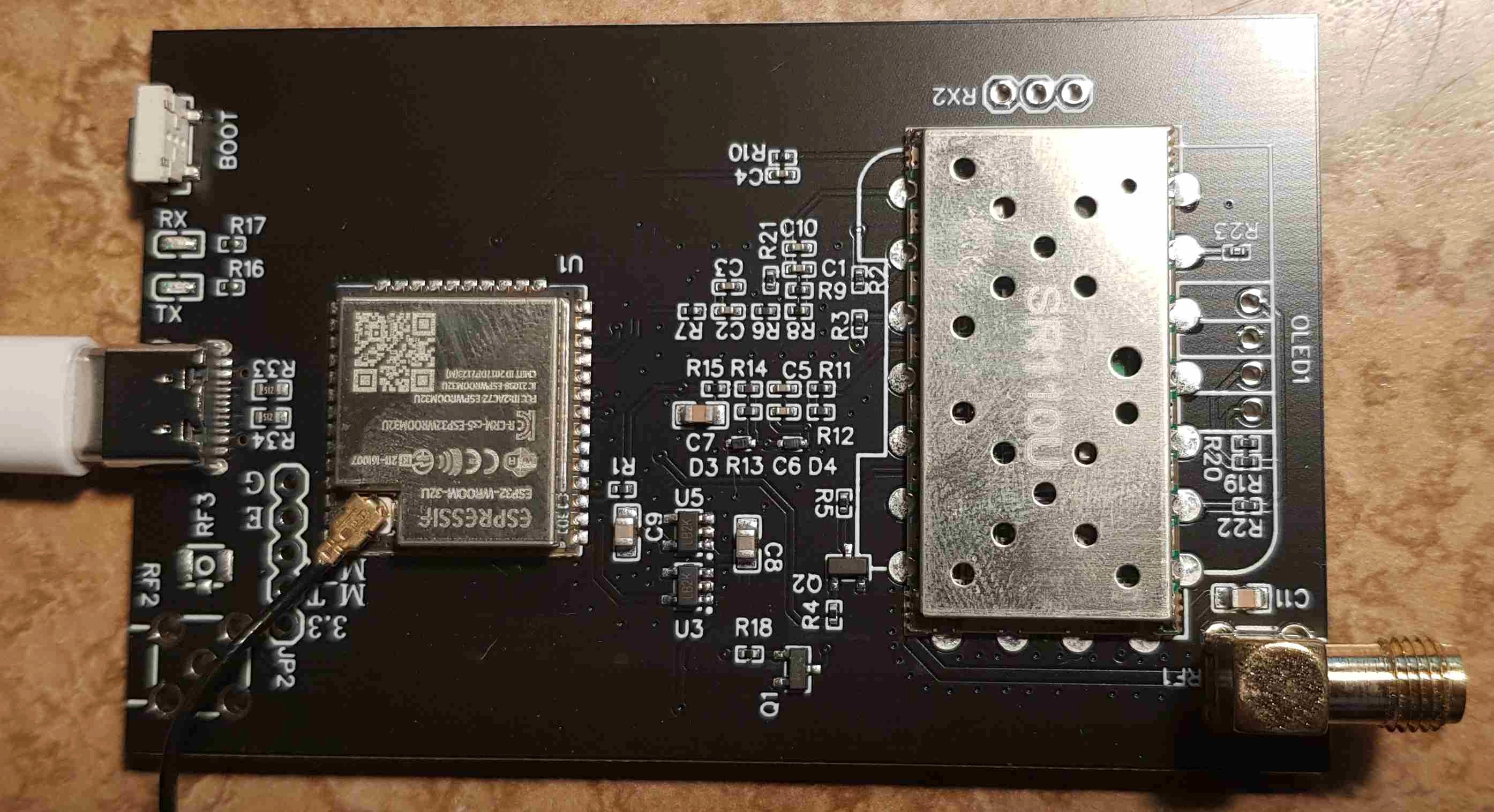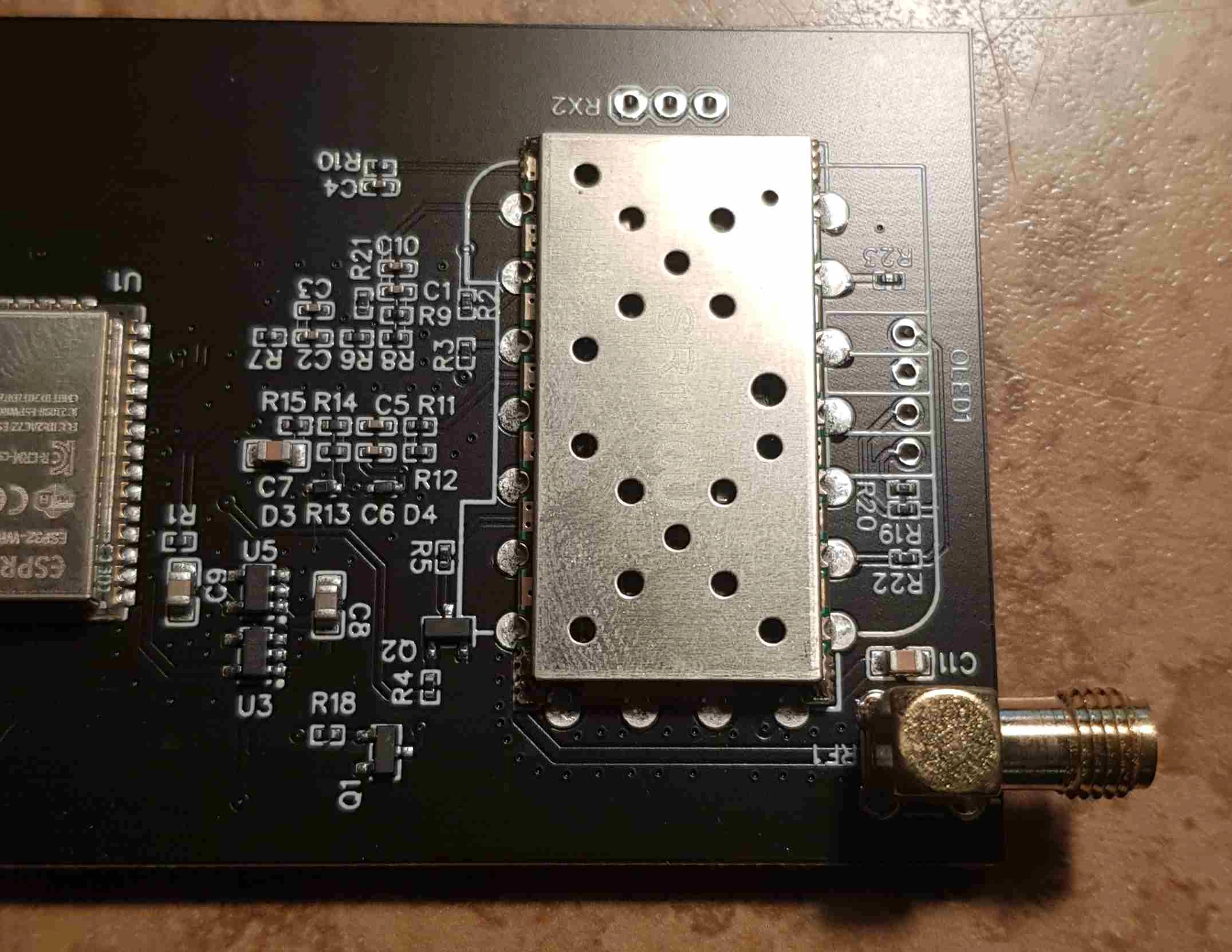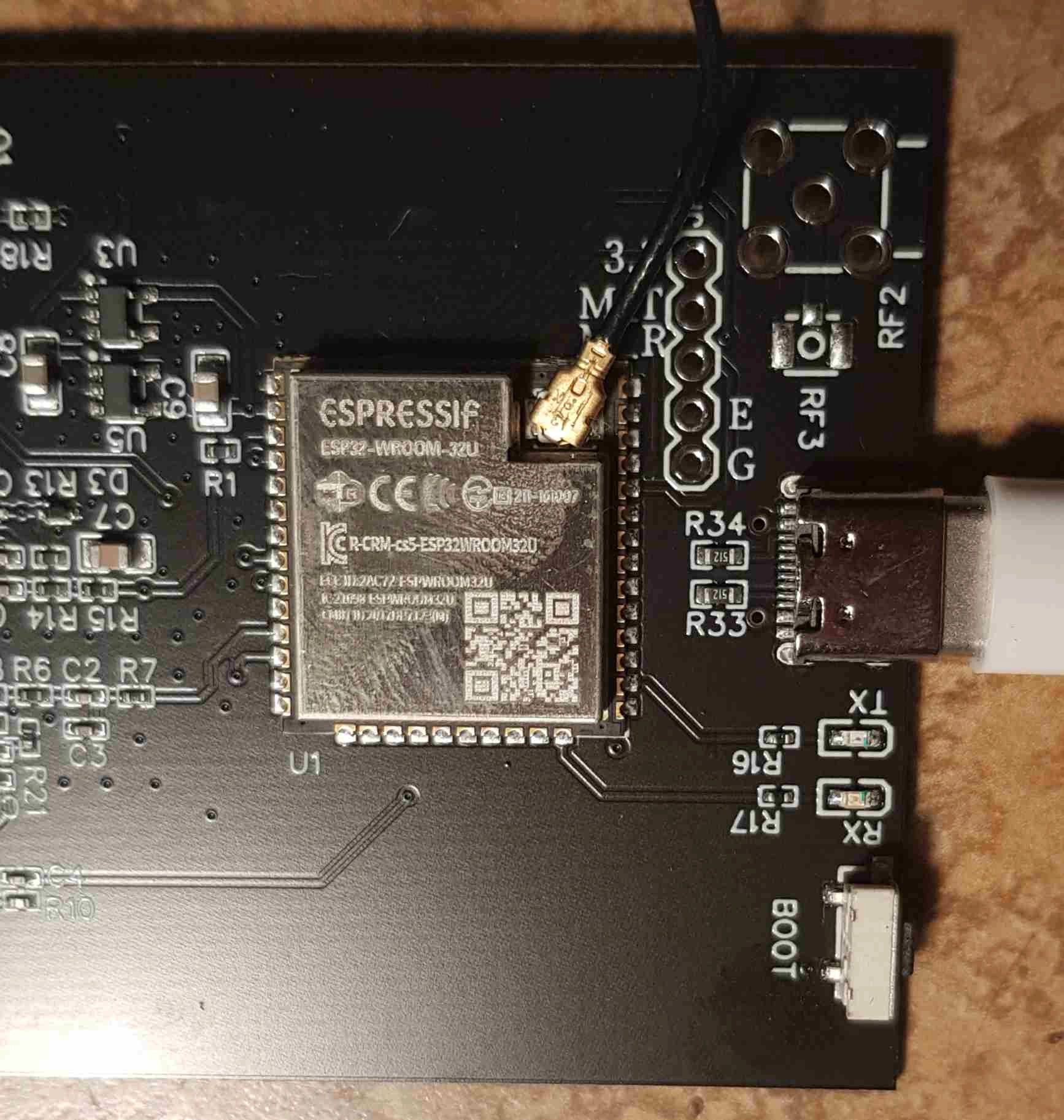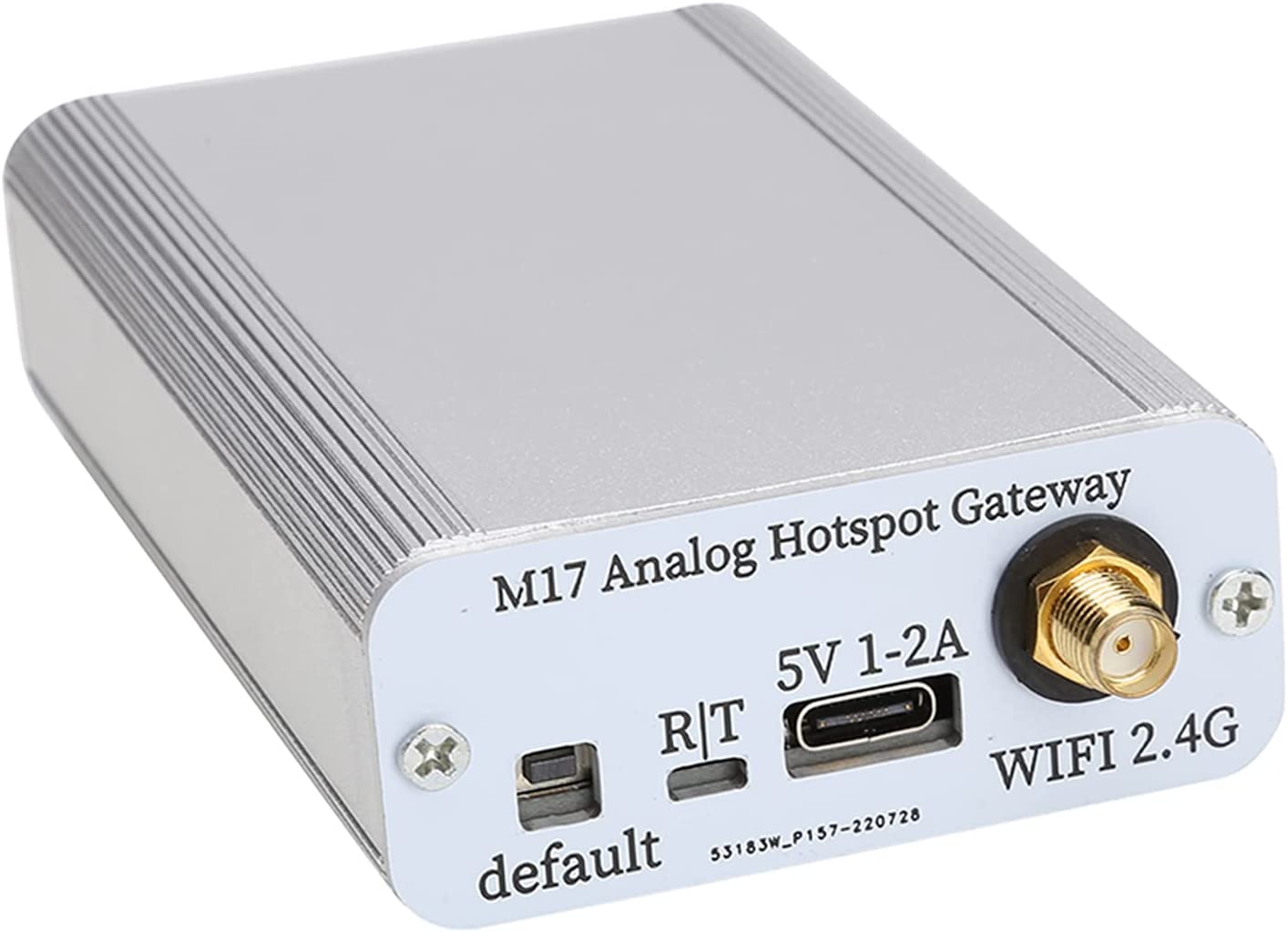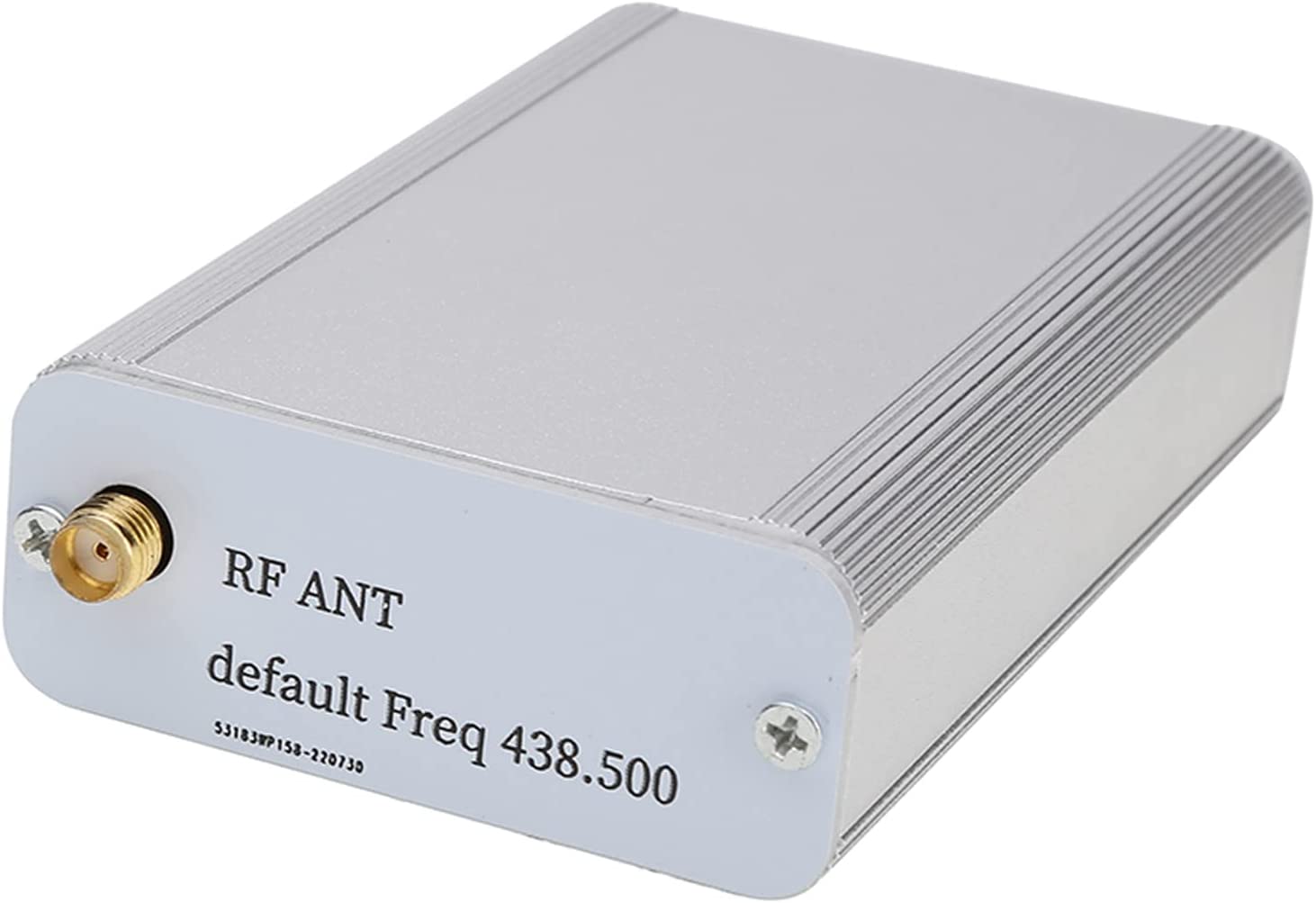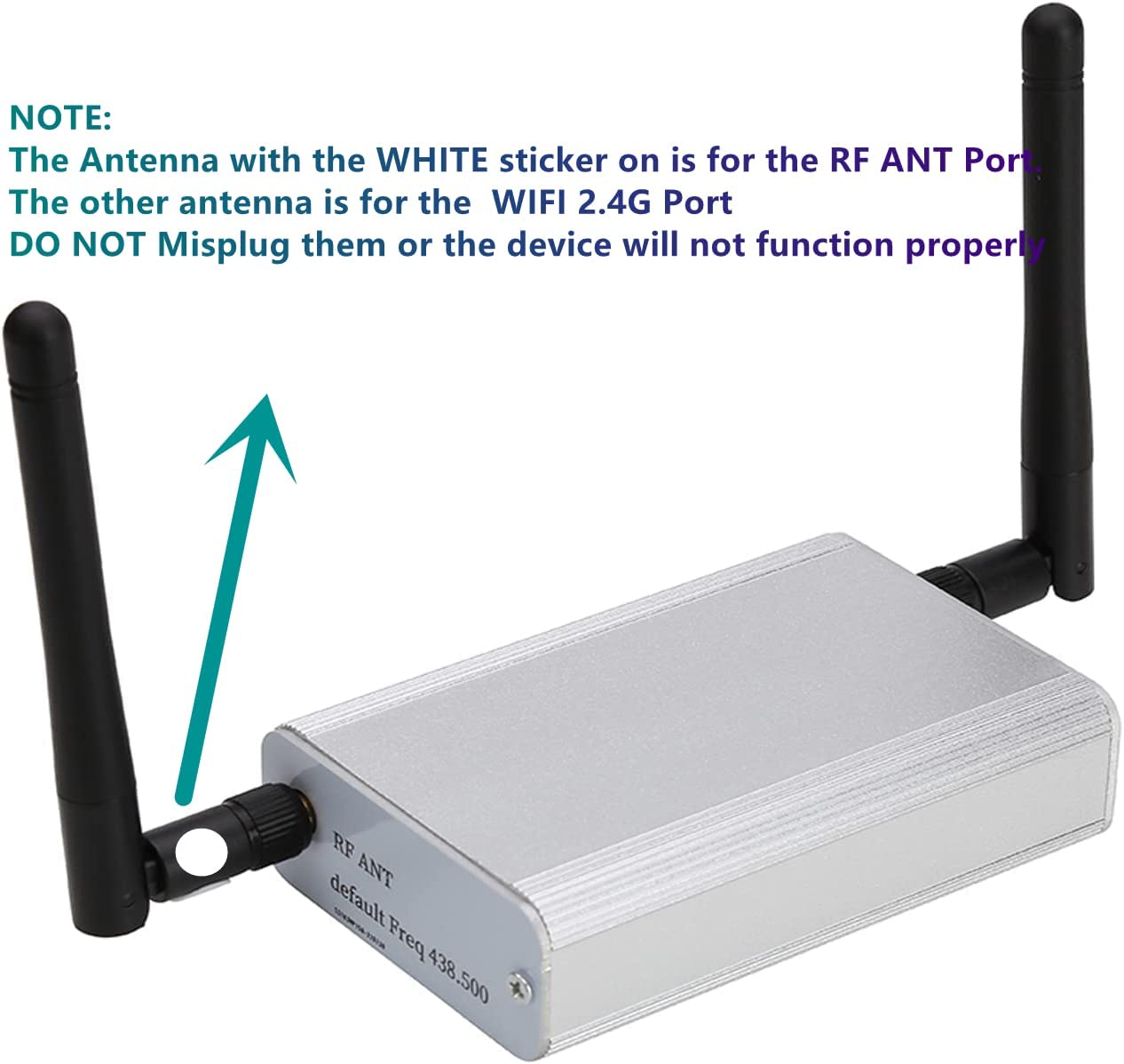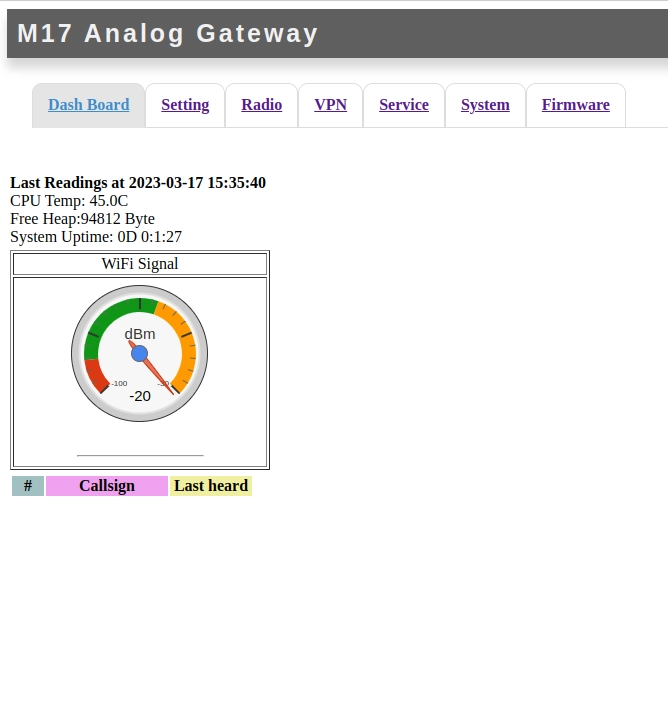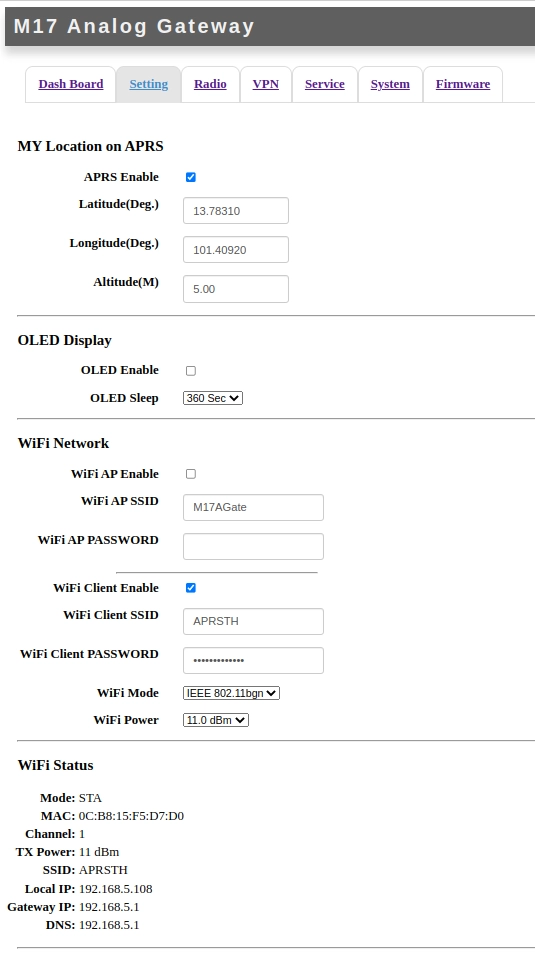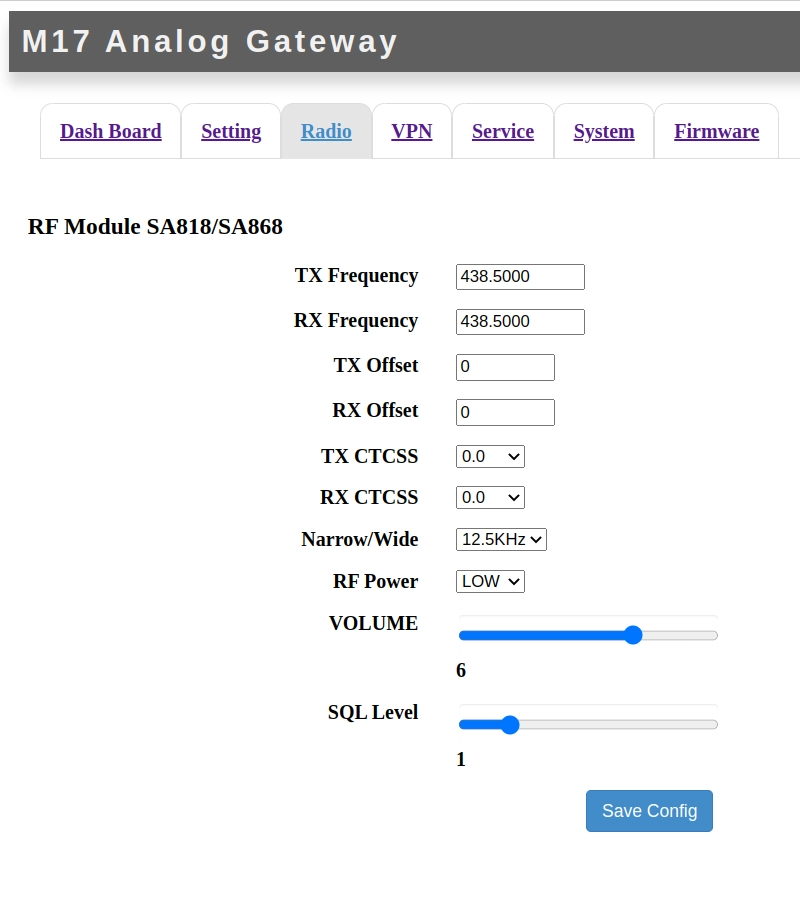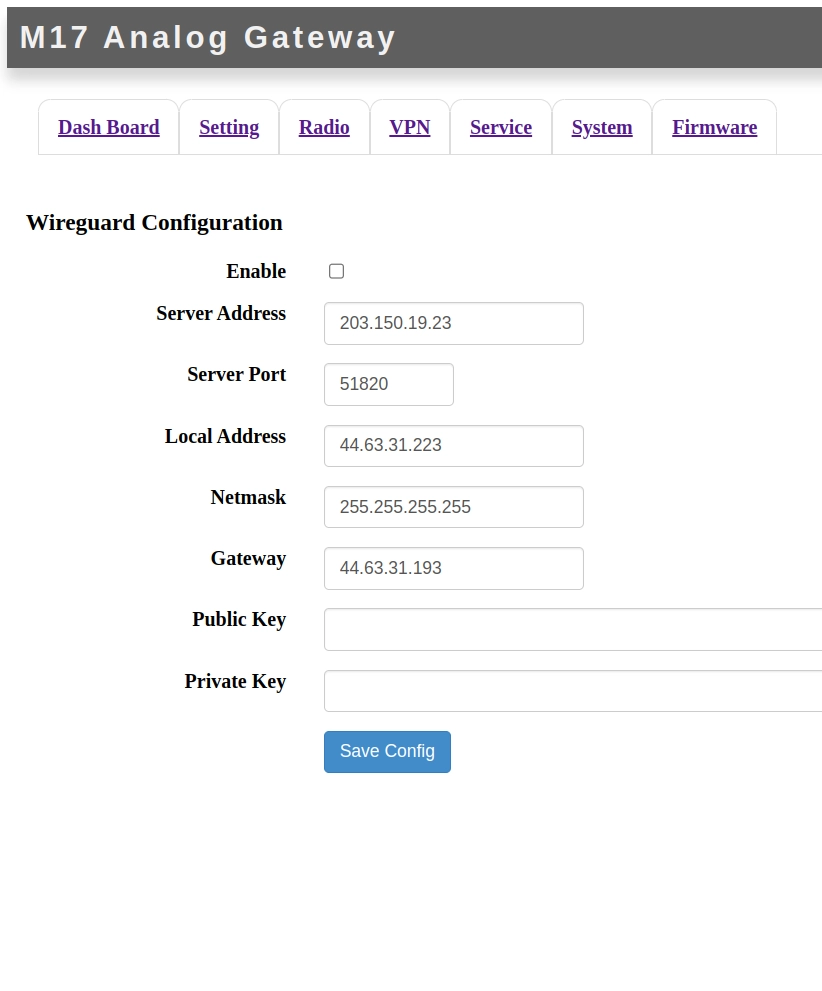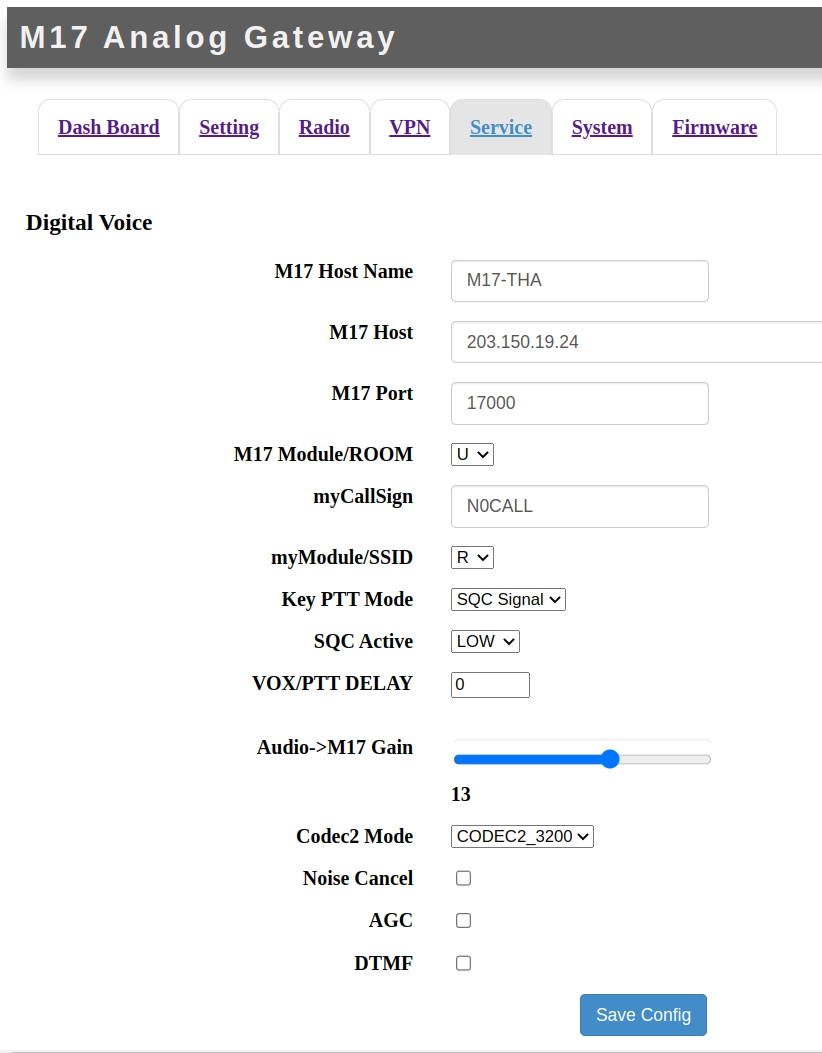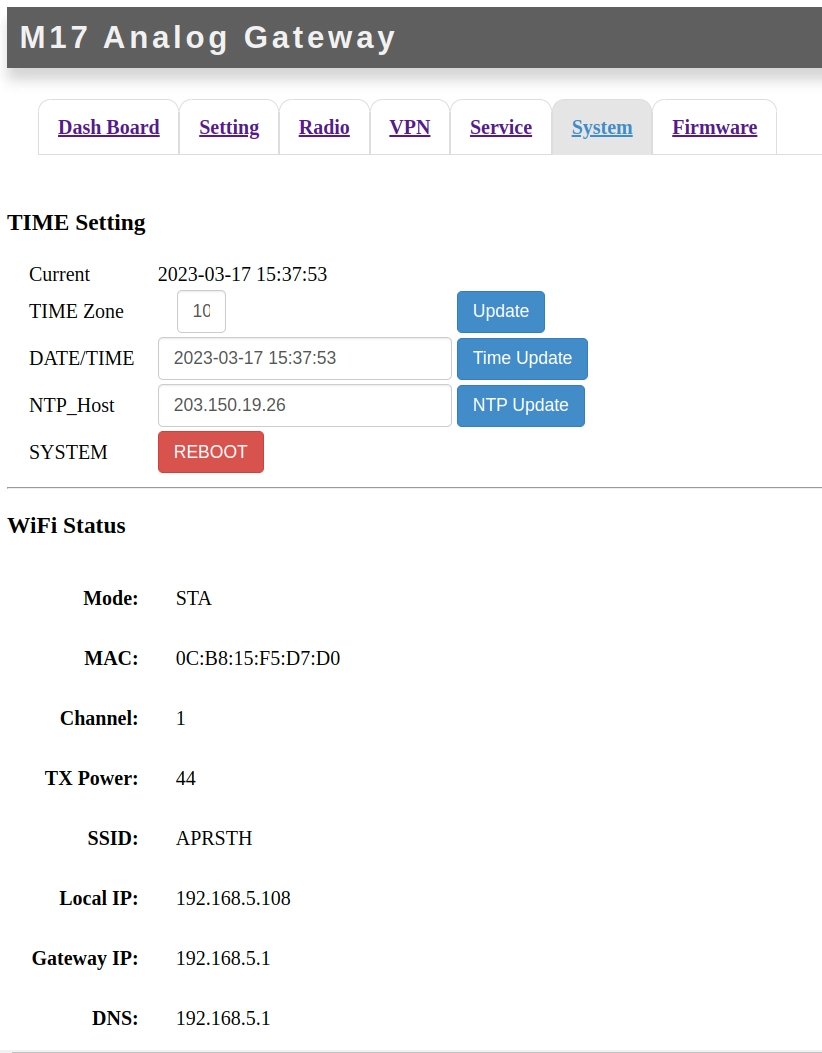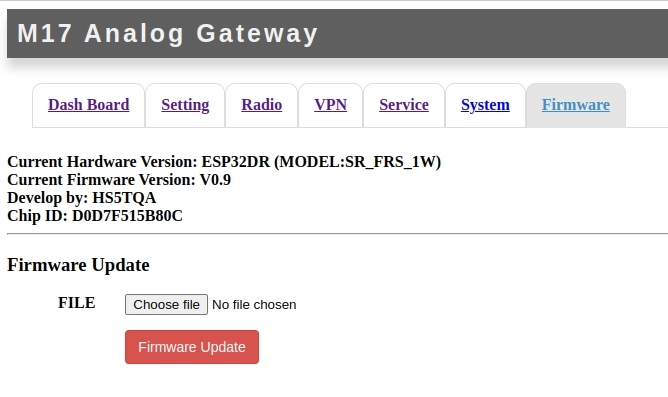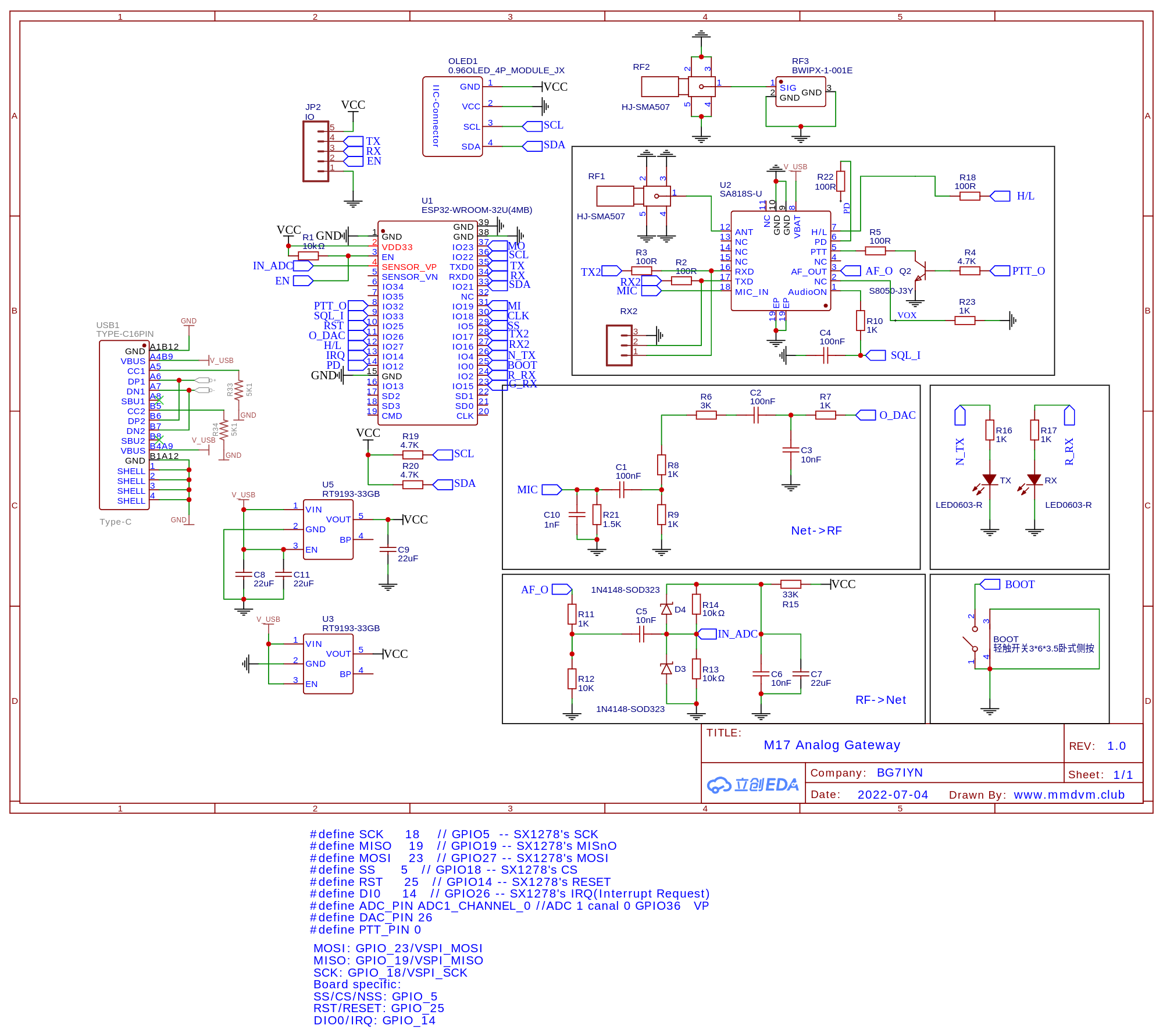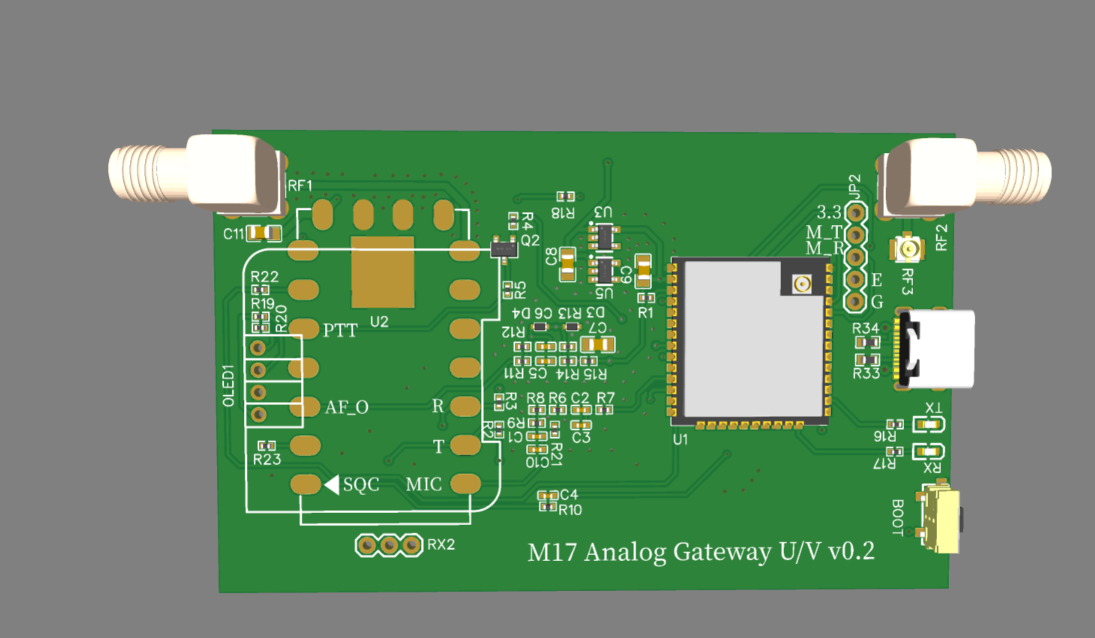M17-Analog-Hotpot-Gateway
Contents:
- Setup
- M17 Gateway Device
- Tear Down
- Setup Menus
- SR110U IC (SA-818 Radio IC)
- Station Mode WIFI
- Schematic and Board Layout
- References
[Top][Home]
Related Pages:
-
SA818S 1W Embedded walkie talkie module V1.1
[Top][Home]
Setup
- Plug in a USB C power cable. The leds R/T (red on right side and blue on the left side)
flast red then blue and extinguish.
- Switch in the radio and monitor 438.500 Mhz
- Press the default button and the radi will start to receive. A voice will say out
ten digits and the 24 characters of the alphabet "0...9,A...Z"
- The default button returnd the device to factory defaults
- Change wireless router's SSID to "APRSTH" and PASSWORD to "aprsthnetwork"
-
[Top][Home]
M17 Gateway Device
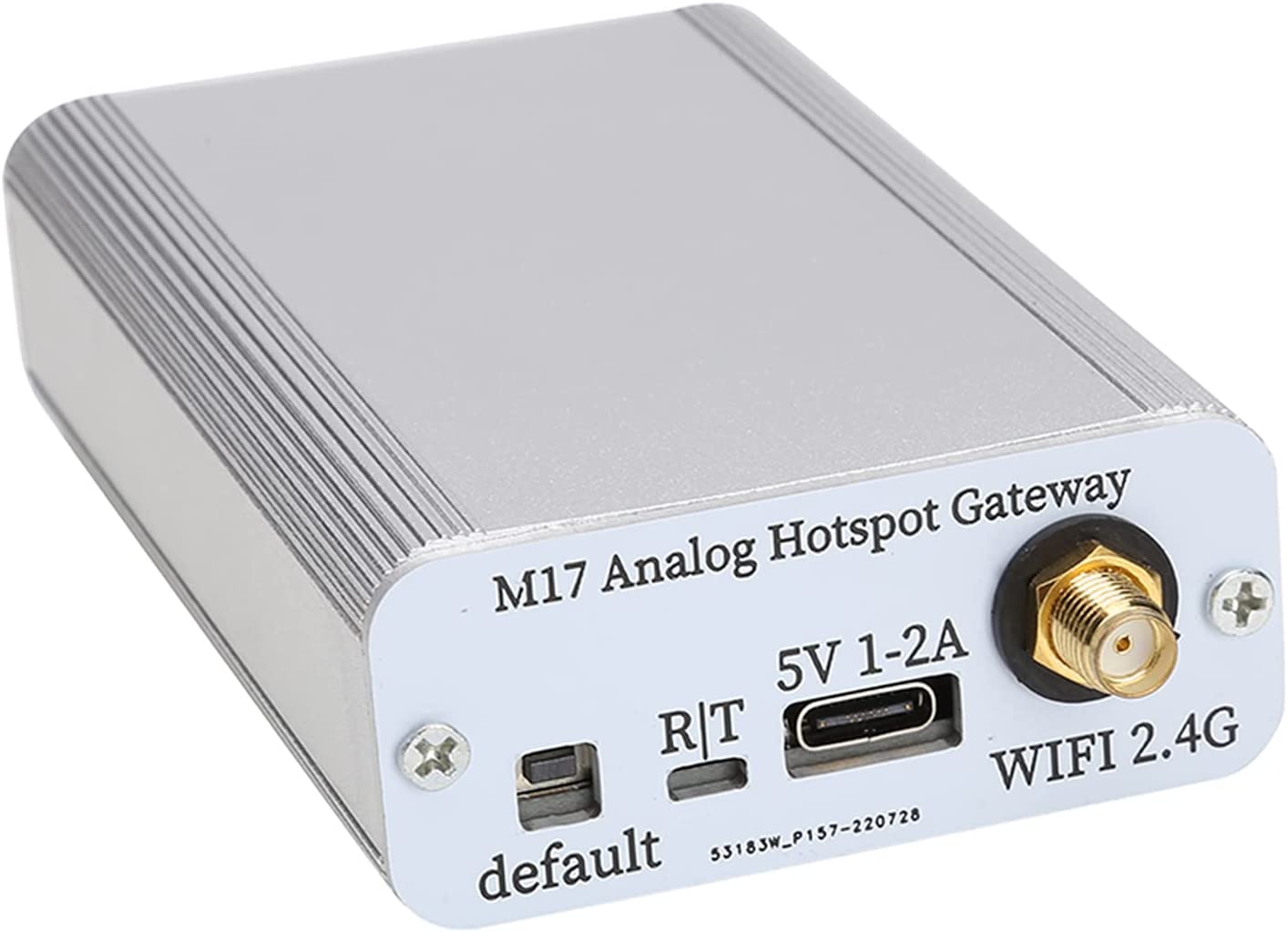
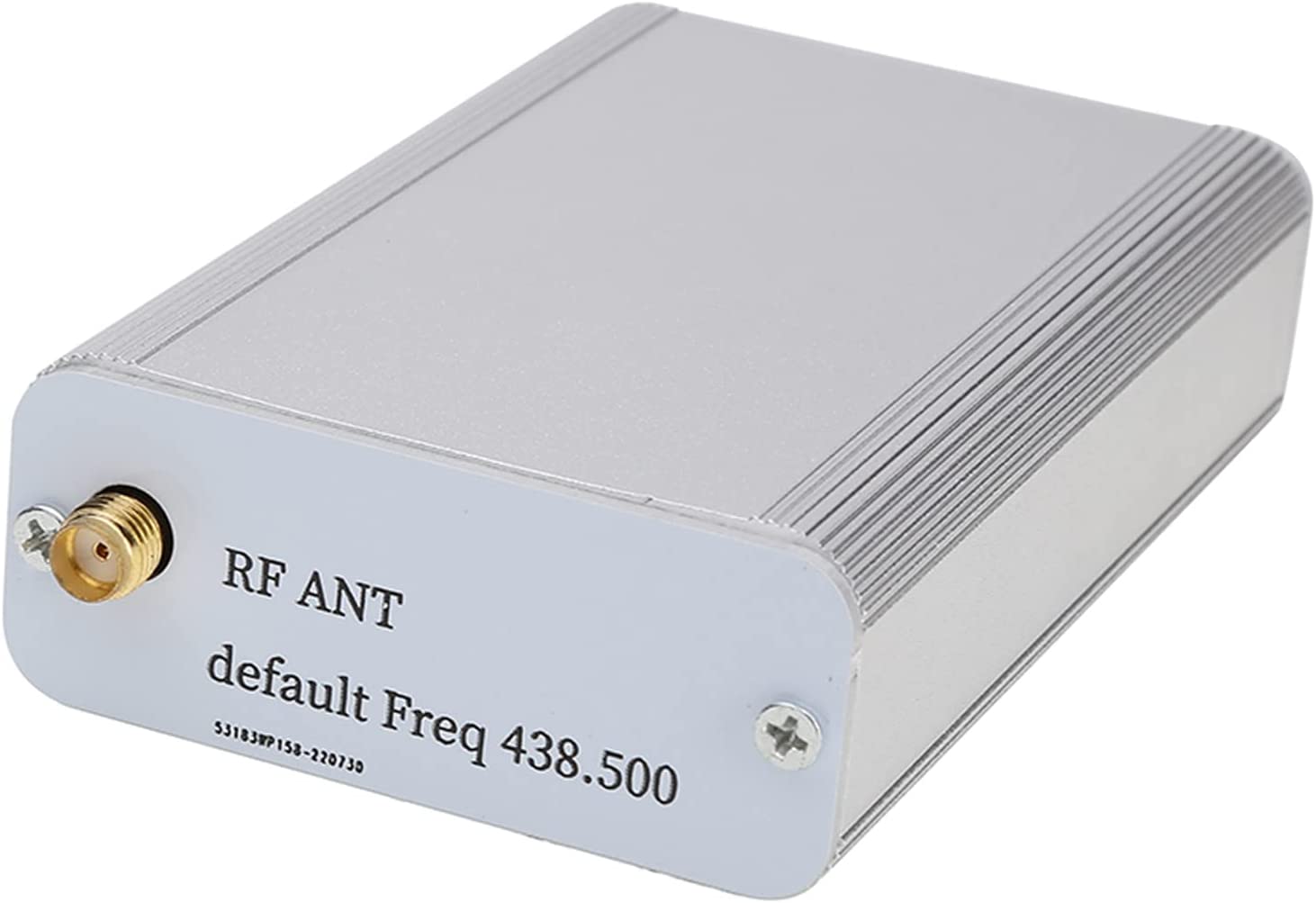
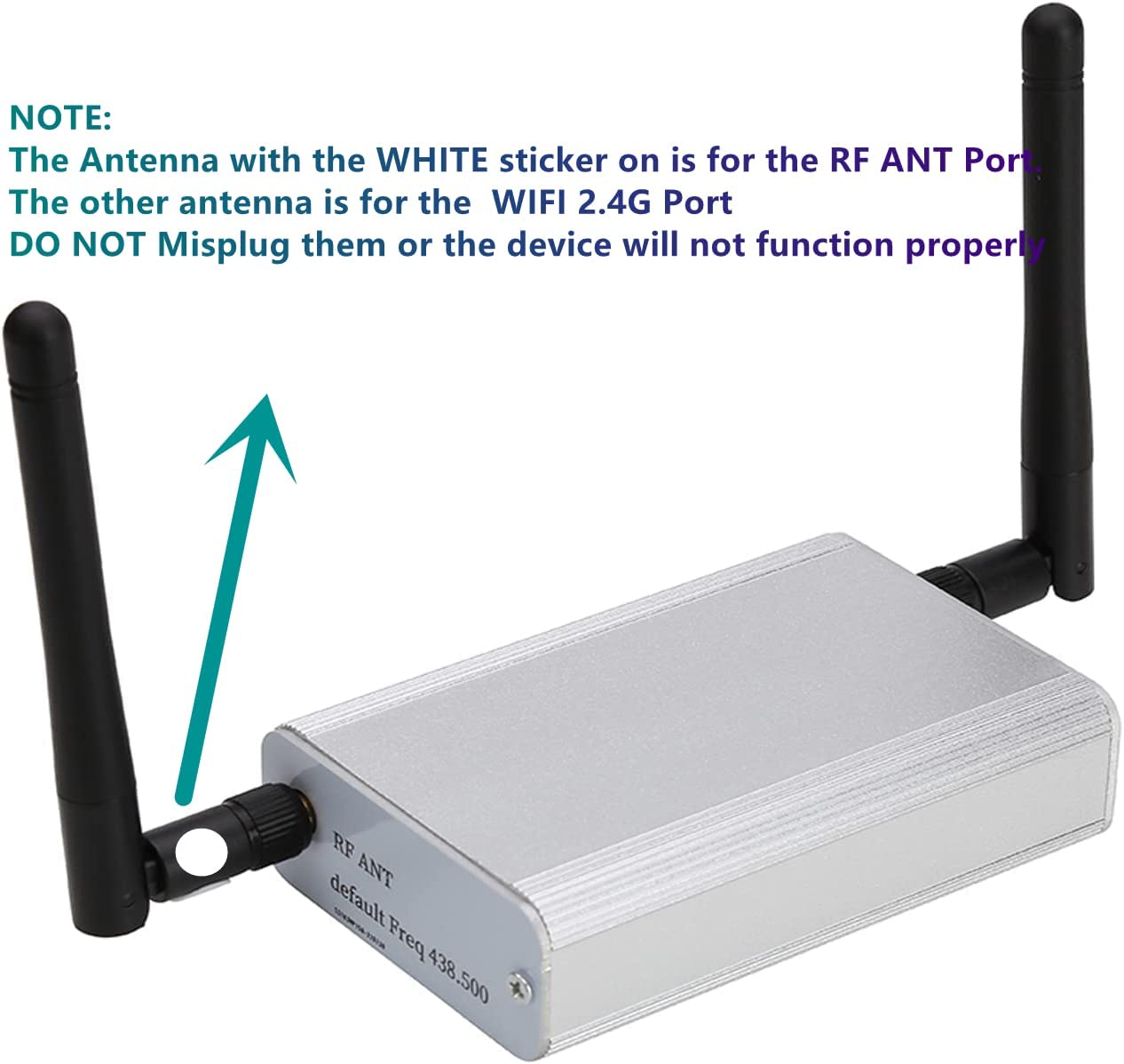
Brand AURSINC
Connector Type Wi-Fi, USB
Mounting Hardware VHS
Wireless Type 802.11b
What is it : M17 Gateway is ESP32 ham digital voice radio(M17 Digital Voice) analog gateway
ver the internet. Support hardware: ESP32, using ESP-Arduino decelopment on Visual studio
code IDE. Support M17 mref reflector, noise cancel, AGC. Using USB serial for host connection
and power supply. Support Wi-Fi connection(UDP) to reflector
Support Web Service Config and Control System: Default M17 server is M17-THA,
M17-THA Reflector. The server and the IP address
can changed. For example, the server and IP can be changed to M17-USA aand 123.123.123.2.
WIFI Mode: Dedault wifi mode is STATION mode. It auto connects to router name "APRSTH" and password
"aprsthnetwork". (change your wifi router's SSID name and password to APRSTH first).
Login in router use the IP of this M17 Gateway device, then in settings input your router's new SSID
and password then save.
The M17GW can't work in AP mode as it is not stable. If M17GW does not connect apply USB power.
The LED flash on power up. Then press the Defaukt button, the LED flash again and it will return
to factory default settings.
In service DTMF mode enable is useful to sent IP in English voice to 438.500 radio then you can connect
use the IP you hear. The software is opensource github M17 Analog Gateway.
The antenna with the white circle mark is 433 Mhz, and no mark is for 2.4g wifi.
[Top][Home]
Tear Down
The two IC's of note on the module are the SR110U Radio IC and the ESPRESSIF wii IC.
I believe the SR110U is a pin to pin replace SA-818 Module. See below fo rmore details.
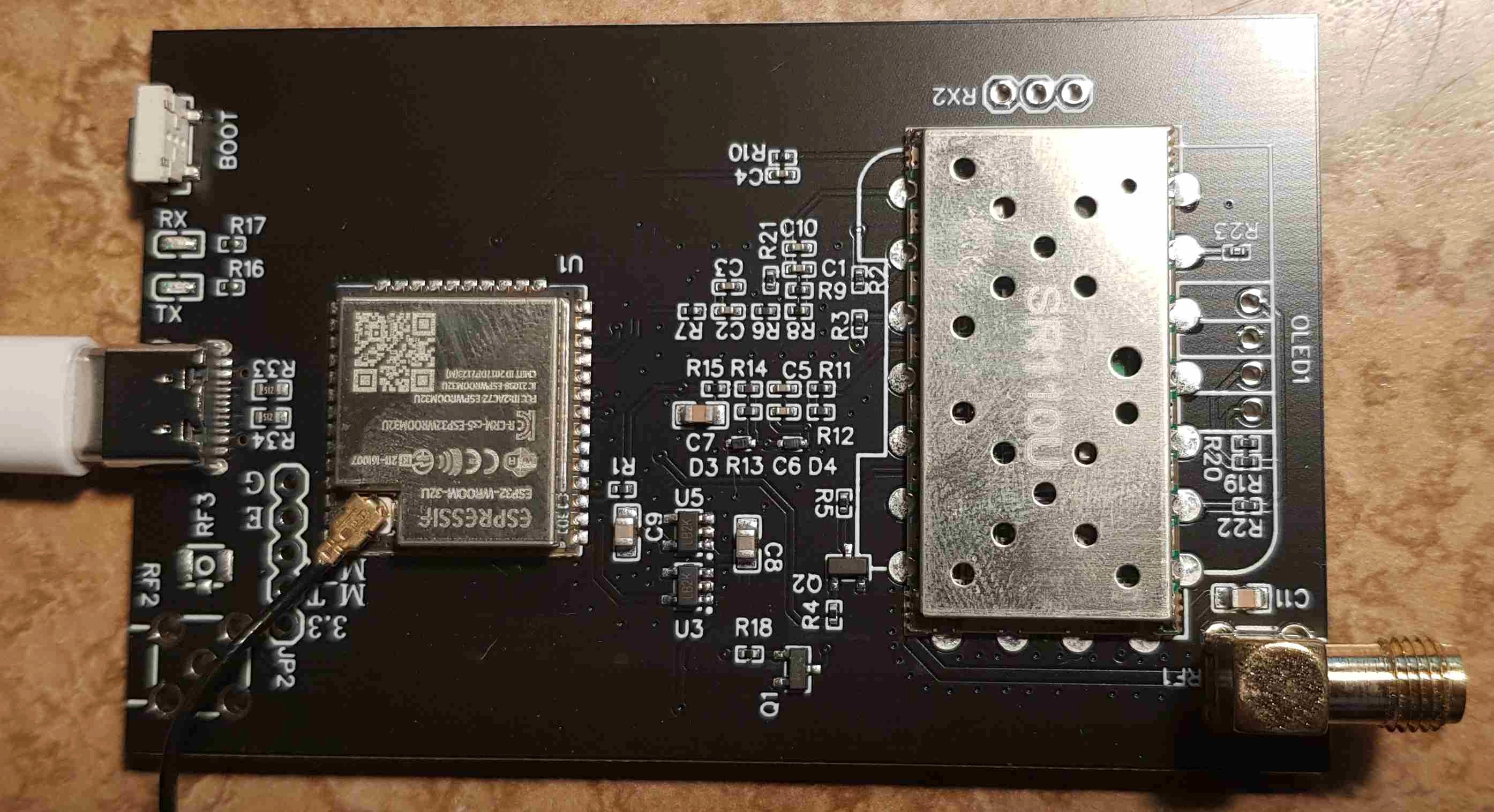
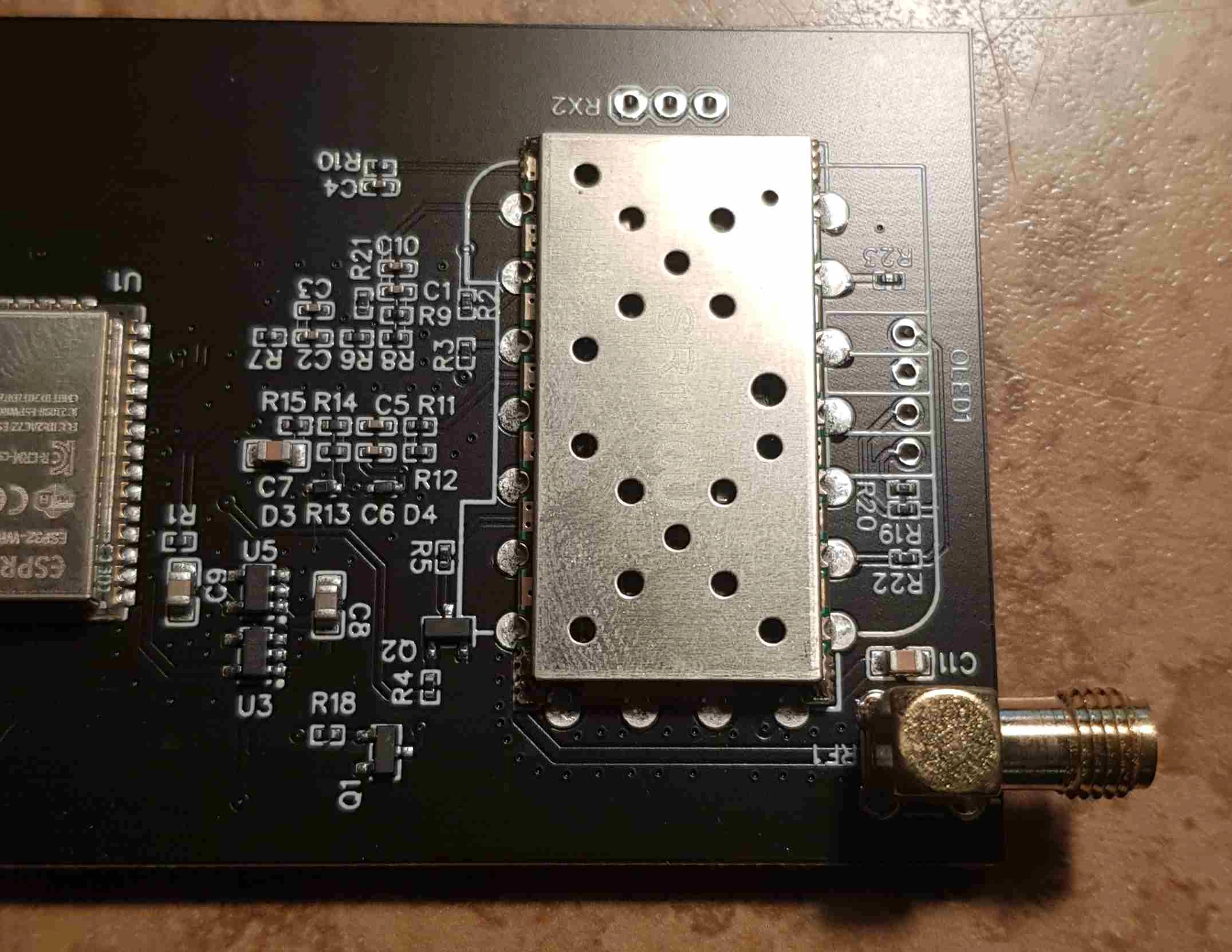
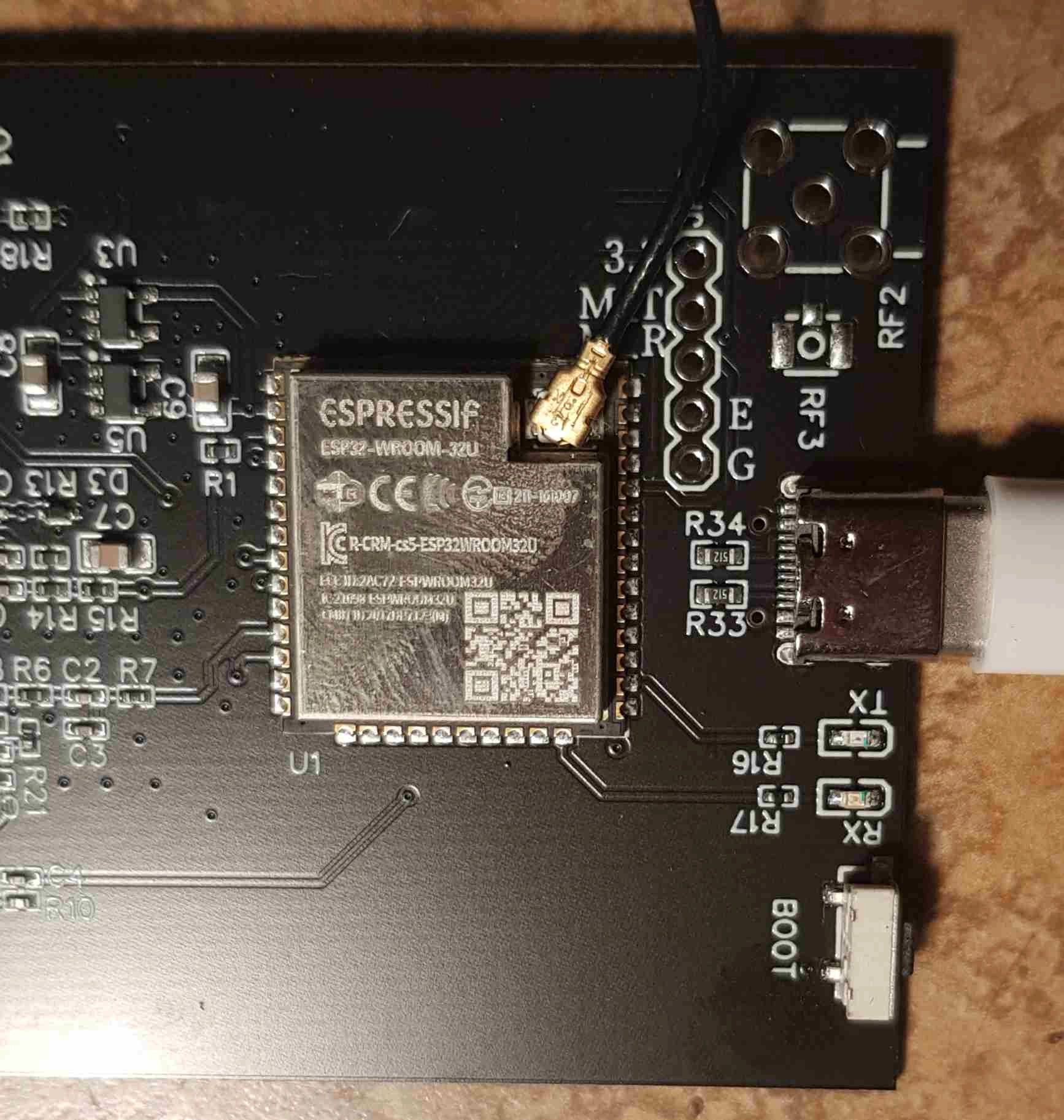
[Top][Home]
The setup menus are accessed via the browser on the DHCP assigned address.
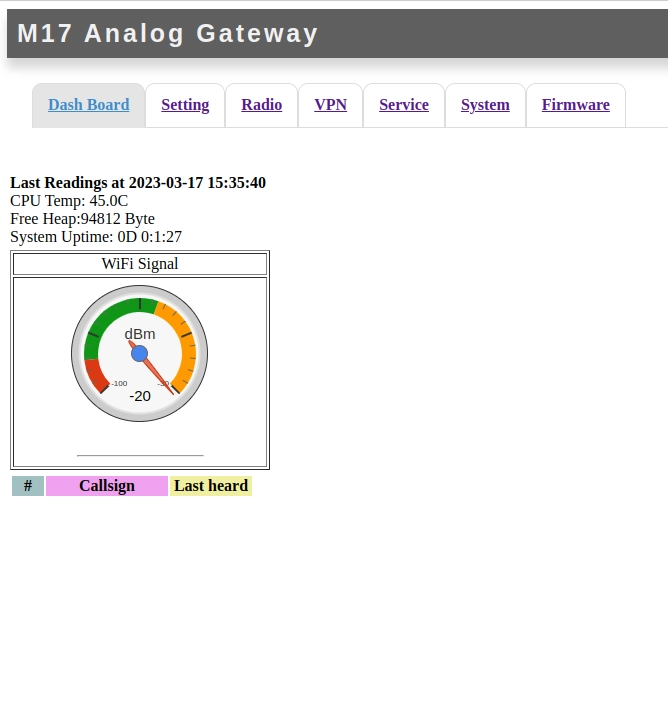
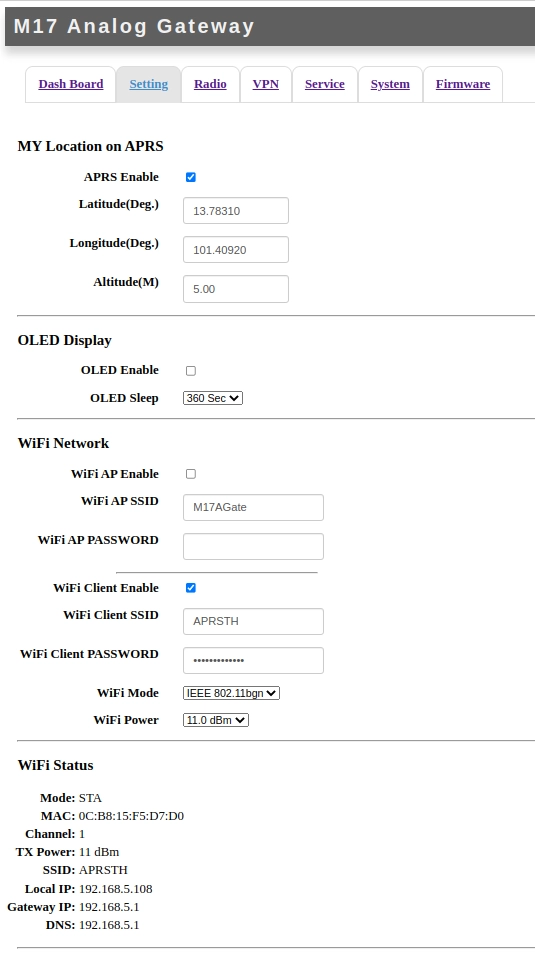
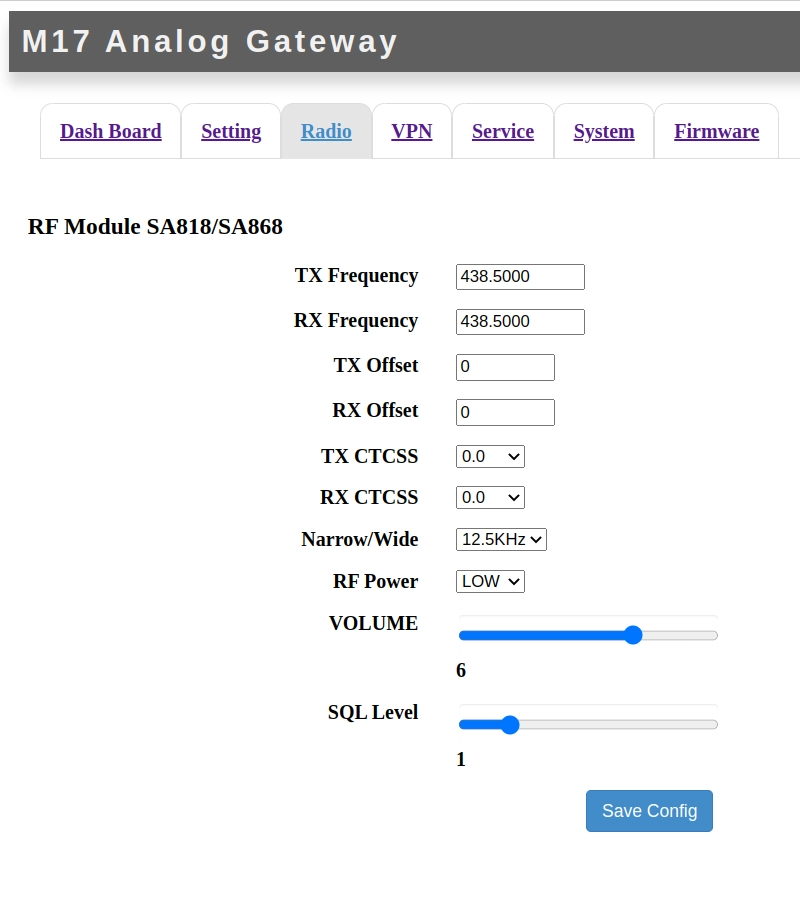
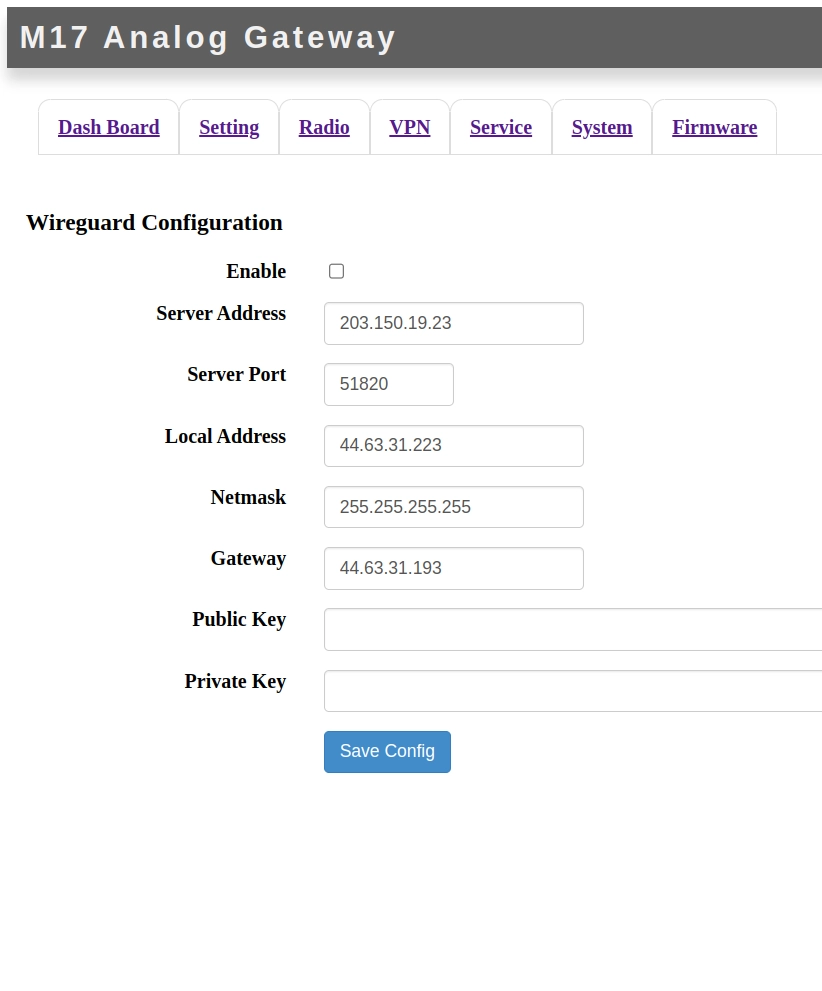
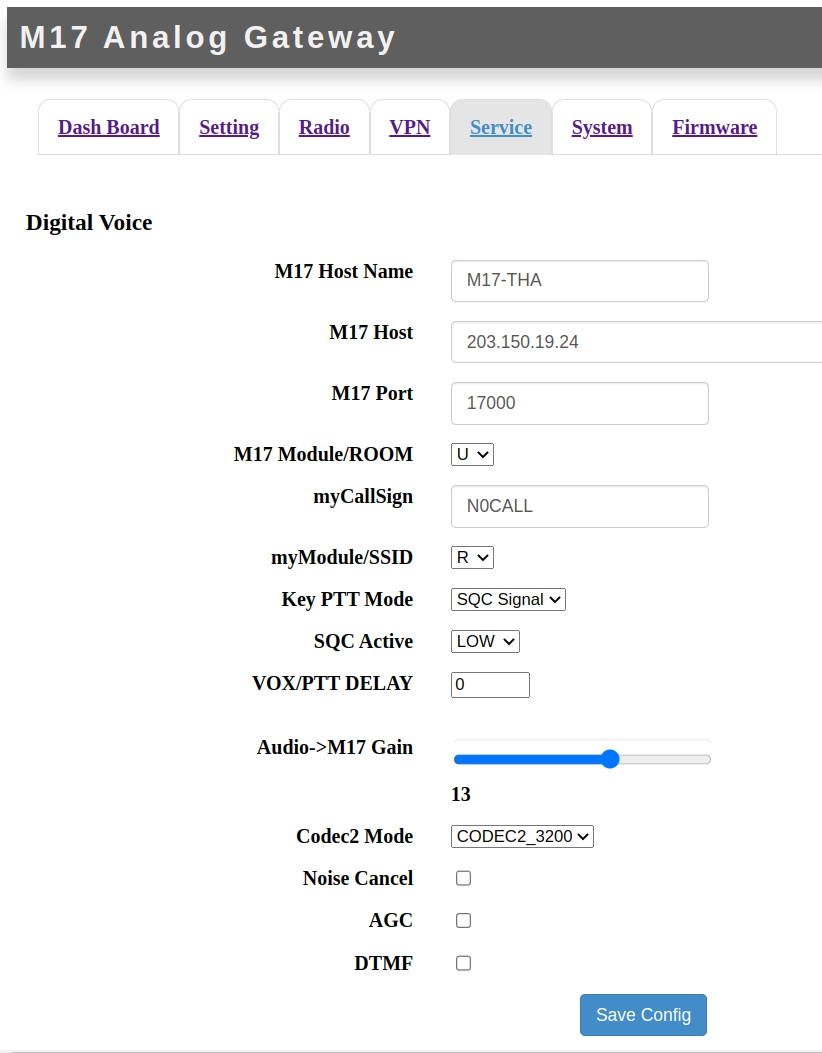
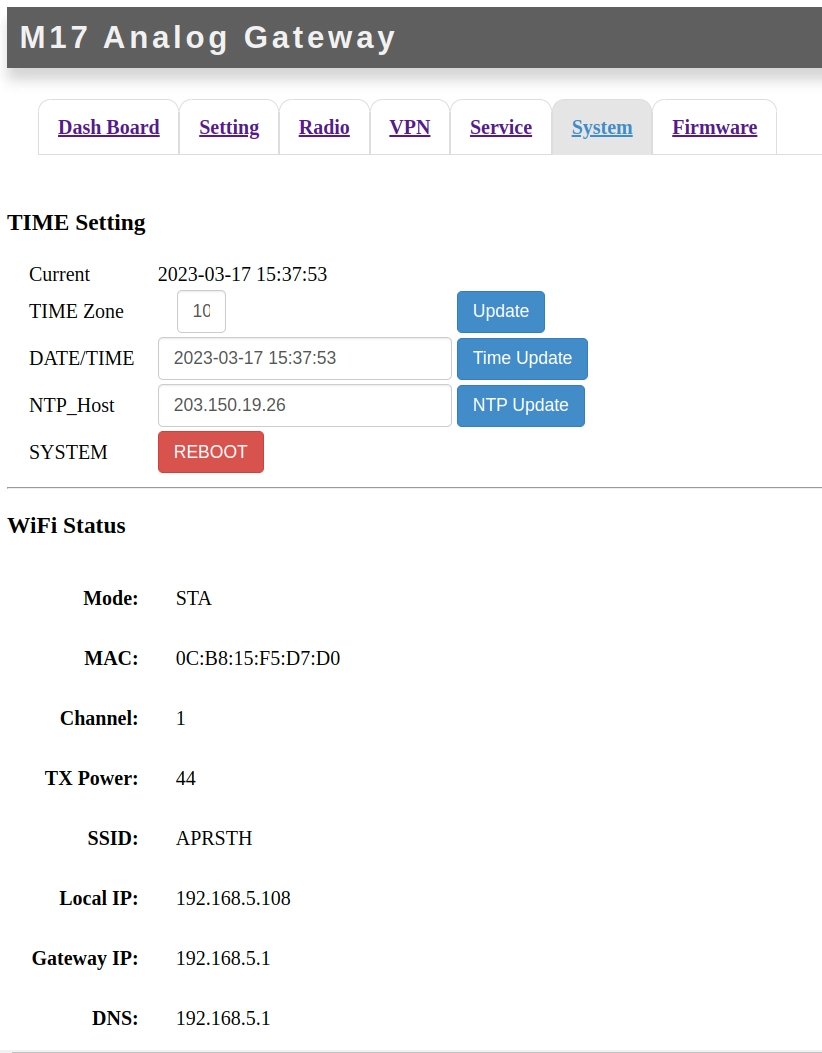
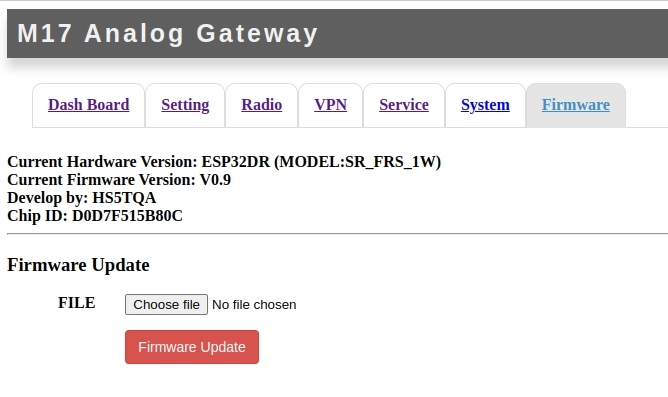
[Top][Home]
SR110U IC (SA-818 Radio IC)
SR-FRS / SR110U Radio Module Programming:
https://github.com/sp2ong/SRFRS
[Top][Home]
Station Mode WIFI
How to Configure ESP8266 WiFi in Station (STA), Access Point (AP) and MultiWiFi Mode:
https://www.embedded-robotics.com/esp8266-wifi/
[Top][Home]
Schematic and Board Layout
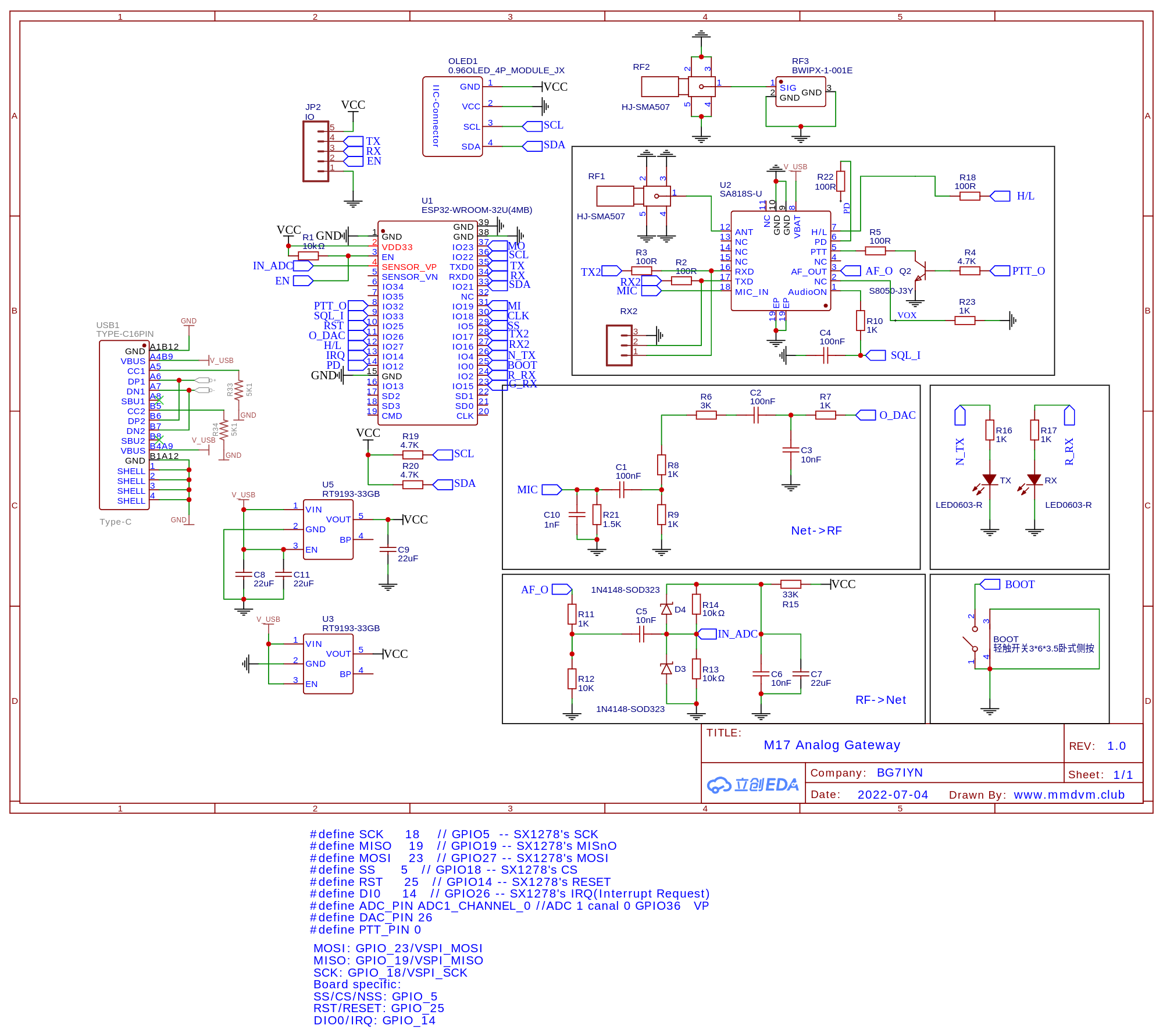
Source:
https://github.com/jumbo5566/M17GatewayHW/blob/main/Schematic_M17AnalogGateway_2022-07-30.pdf
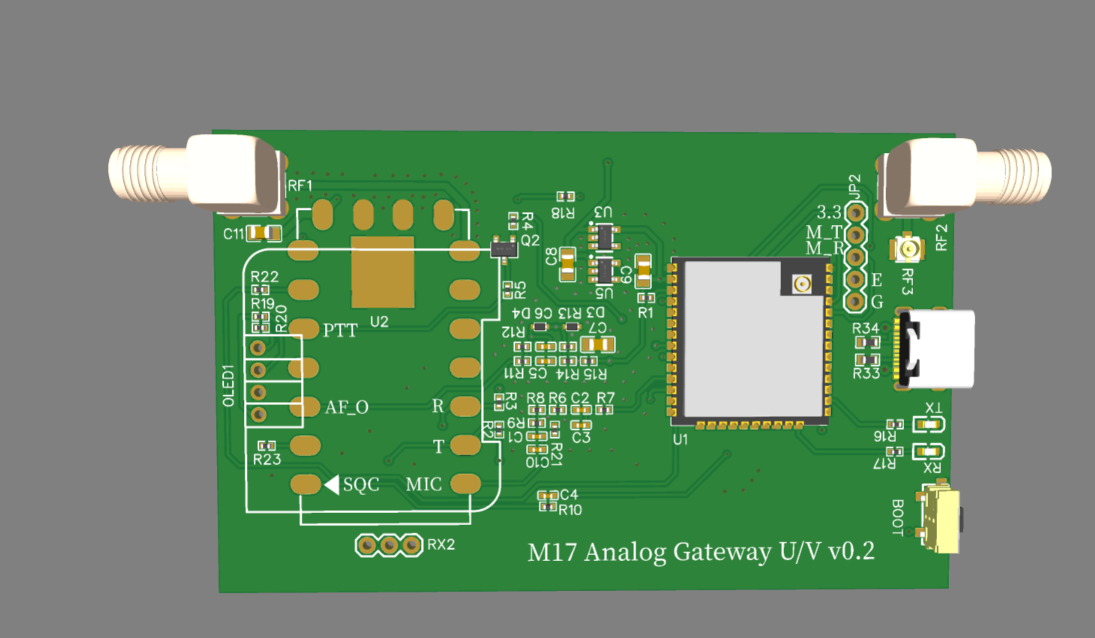
Source:
https://github.com/jumbo5566/M17GatewayHW
[Top][Home]
References
ESP-IDF (Espressif IoT Development Framework) for menu configuration,
building and flashing firmware onto an ESP32 board:
https://docs.espressif.com/projects/esp-idf/en/latest/esp32/get-started/
ESP32WROOM32 Datasheet:
https://www.espressif.com/sites/default/files/documentation/esp32-wroom-32_datasheet_en.pdf
[Top][Home]
Glenn Lyons VK4PK
glenn@LyonsComputer.com.au
Ver:gnl2022 - pre published v0.9