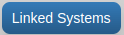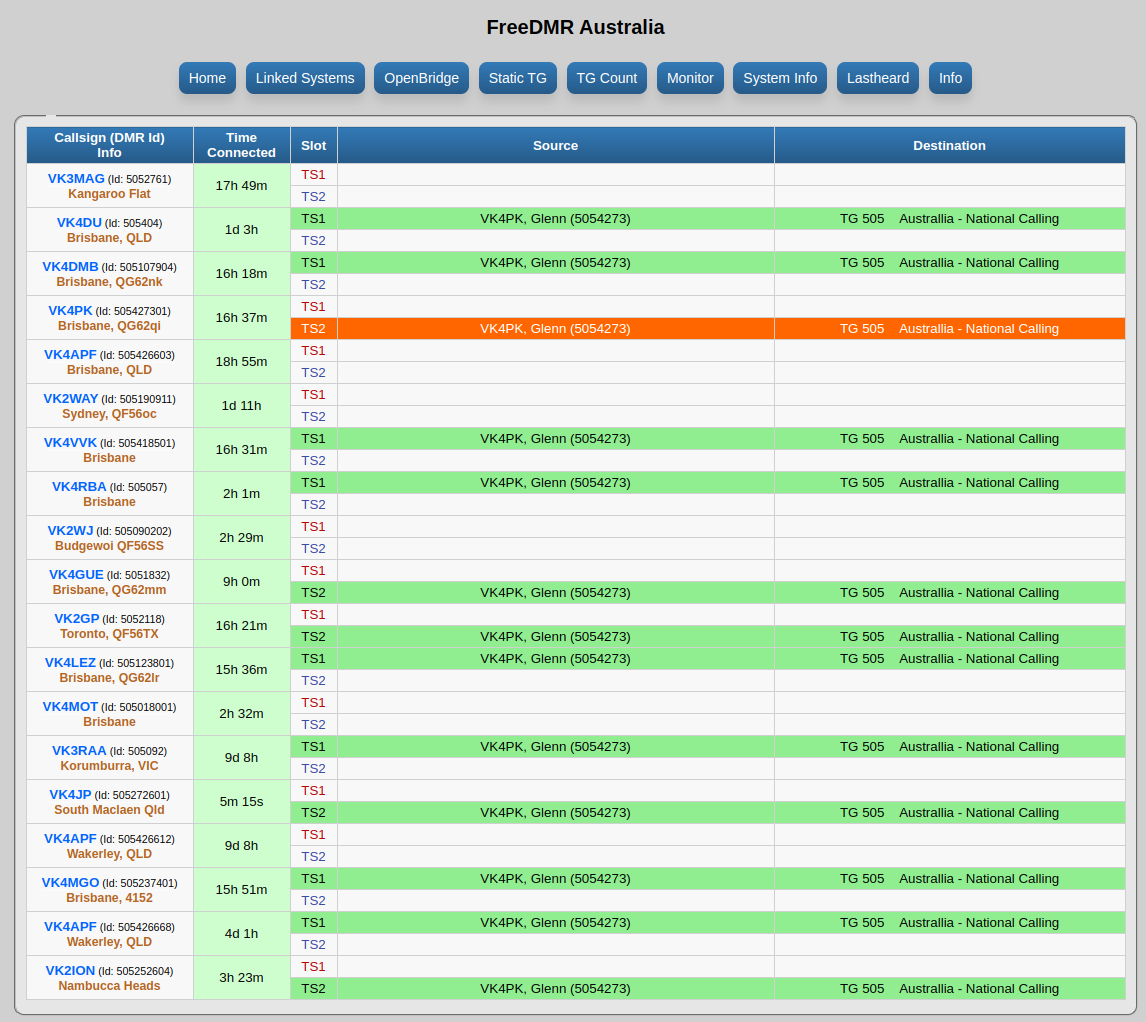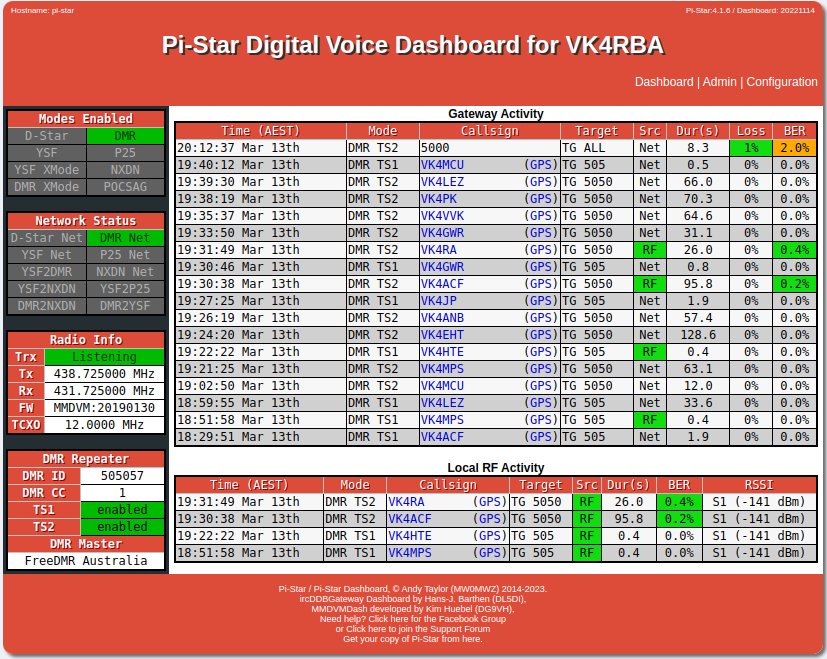Dashboards Explained
Dashboards Explained
Contents:
- FreeDMR has Multiple Servers
- Which are the best Dashboards?
- Example of a FreeDMR Dashboard - Linked Systems
- Example of a FreeDMR Dashboard - Static TG
- Example of a Pi-Star Dashboard
[Top][Home]
FreeDMR has Multiple Servers
FreeDMR has many servers, ythey are all connected, and you can join any one of them
with your hotspot by selecting the server in the DMR Master field in the Pi-Star
configuration. In Australia we use one of three server by convention but you can use any
server world wide if yoiu desire.
There are three Australian Servers and each has it's own dashboard.
- FreeDMR-Australia
- FreeDMR-Australia-2
- FreeDMR-Australia-3
[Top][Home]
Which are the best Dashboards?
There are many choices of Dasboards with FreeDMR. Each server has its own dashboards
and then any MMDVM Repeater will have a PI-Star Dashboard. So there are basically two
types of Dashboards, FreeDMR Servers type and the Pi-Star type. They are quite
different in the way they present data. As to which is best is a matter of private
opinion. I am currently using the FreeDMR-Australia Server so I have one sceen open on
this and I am transmitting via the VK4RBA Repeater so I have it's Pi-Star Dashboard open
on a second screen.
[Top][FreeDMR]
Example of a FreeDMR Dashboard - Linked Systems
Click on this tab:
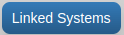
Points otare Note:
- Callsign (DMR ID) Info shows what Repeater or Hotspot is live on FreeDMR UK.
- If your Hotspot shows on the Hotspot Dashboard you have connected successfully.
- Orange Bar shows who is TXing if connect to this server and what Talk Group and Time Slot they are using
- Green Bar shows that the Repeater or Hotspot is RXing and the Talk Group and Time Slot
- Note the Source and Destination of the transmission
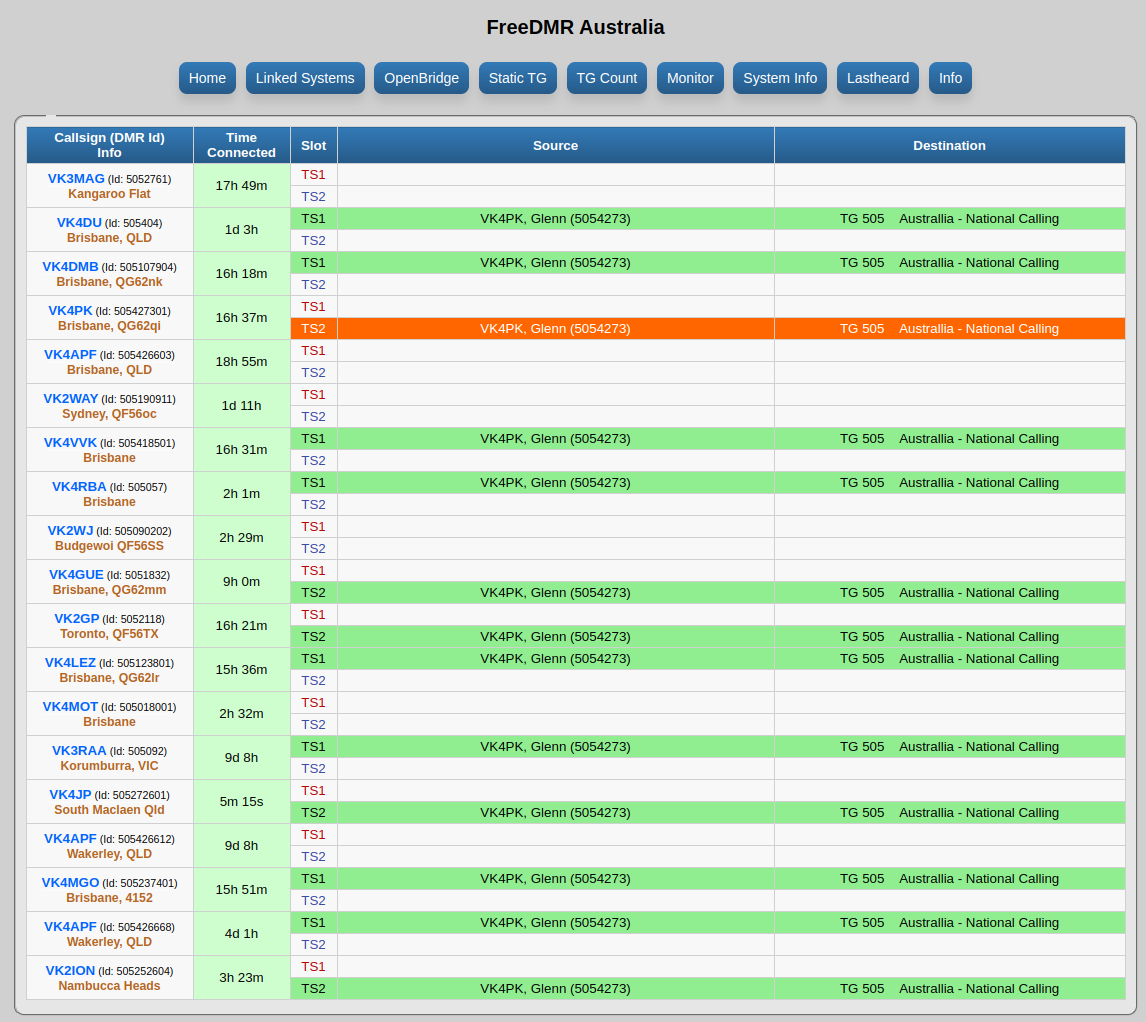
[Top][FreeDMR]
Example of a FreeDMR Dashboard - Static TG
Click on this tab:

Points ot Note:
- The first column shows who is connected to this server
- The Last Columns shows how that have setup their Static Talk Groups.
- This is useful to check your own Hotspot to make sure it is connected and how your Statics are setup.
- Note the RadioID of users is shown in brackets.

[Top][FreeDMR]
Example of a Pi-Star Dashboard
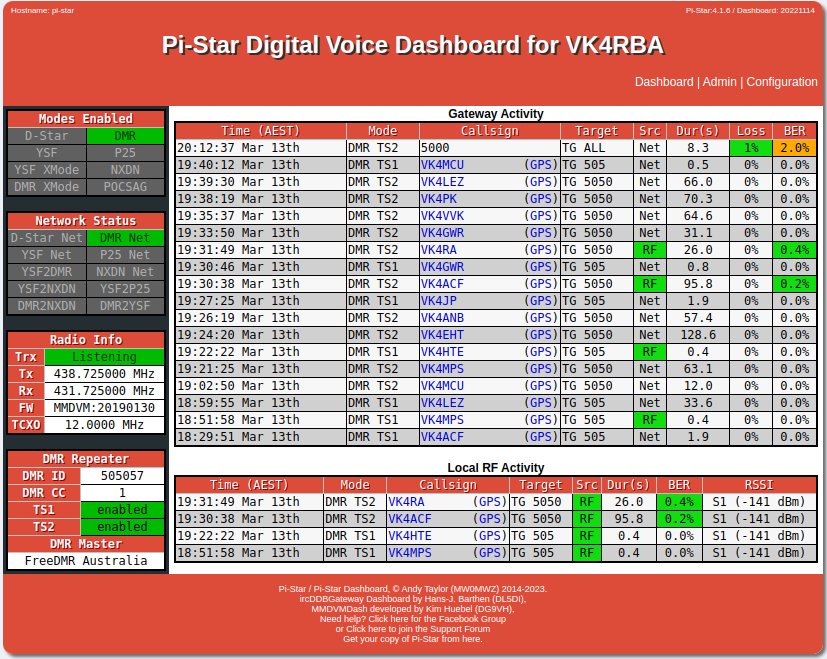
[Top][FreeDMR]
Glenn Lyons VK4PK
glenn@LyonsComputer.com.au
Ver:gnl20230314 - pre published v0.9
 Dashboards Explained
Dashboards Explained Dashboards Explained
Dashboards Explained